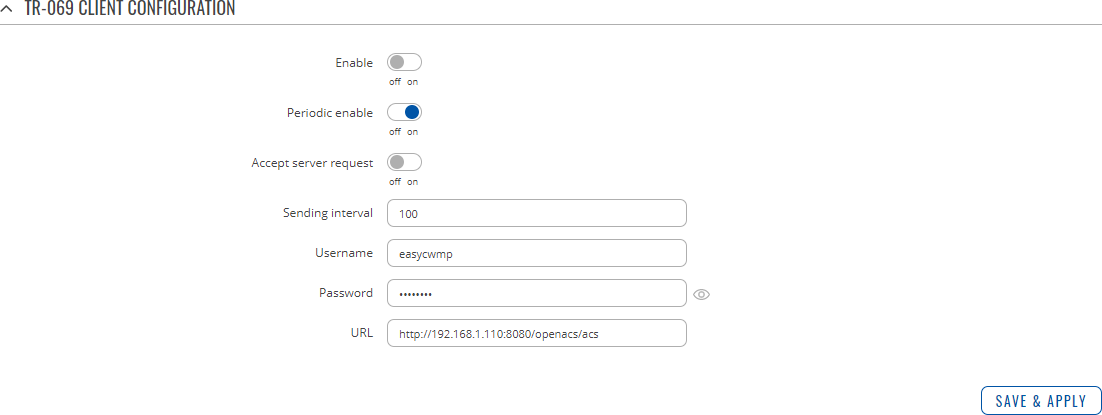RUT230 TR-069
The information in this page is updated in accordance with firmware version RUT2_R_00.07.03.4.
Notice: This device has entered it's EOL (End of Life) cycle. For more information, visit our EOL policy here. Temporarily, some content in this page might not match features found in firmware listed above.
Summary
TR-069 (Technical Report 069) is an application layer protocol designed for management of equipment connected to a remote network.
This chapter of the user manual provides an overview of the UPnP page in RUT230 devices.
TR-069 is additional software that can be installed from the System → Package Manager page.
TR-069 Client Configuration
| Field | Value | Description |
|---|---|---|
| Enable | off | on; default: off | Turns TR-069 client on or off. |
| Periodic enable | off | on; default: on | Turns periodic data transmissions to server on or off. |
| Accept server request | off | on; default: off | When enabled the device accepts connection requests from servers. |
| Sending interval | integer [60..9999999]; default: 100 | Periodic data transmission frequency (in seconds). |
| Username | string; default: easycwmp | Username used for authentication to a TR-069 server. |
| Password | string; default: easycwmp | Password used for authentication to a TR-069 server. |
| URL | host | ip; default: http://192.168.1.110:8080/openacs/acs | IP address or hostname of a TR-069 server. |
Management via TR-069
TR-069 can be used to set or get values from RUT devices. Below is a list of commands used for device management via TR-069.
- R - read only;
- RW - read/write;
- string(64) - 64 bit string;
- string(256) - 256 bit string;
- unsignedInt - integer storing only positive values.
Device Information:
- DeviceInfo.Manufacturer - device manufacturer (e.g., Teltonika) R
- DeviceInfo.ProductClass - device model (e.g., RUT230) R
- DeviceInfo.SerialNumber - device serial number (e.g., 1000111111) R
- DeviceInfo.UpTime - device uptime R;
Mobile Information:
- MobileInfo.ICCID - SIM ICCID R;
- MobileInfo.Operator - name of operator used R;
- MobileInfo.SentThisMonth - bytes sent this month R;
- MobileInfo.ReceivedThisMonth - bytes received this month R;