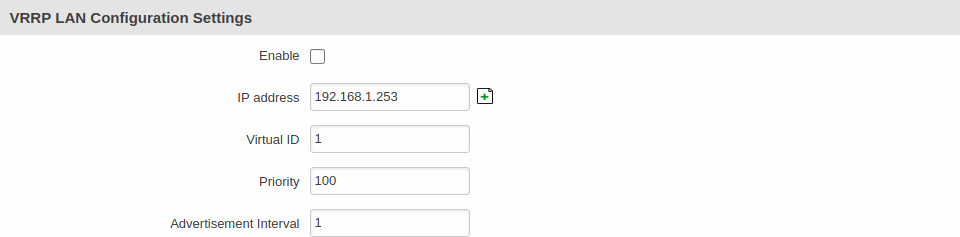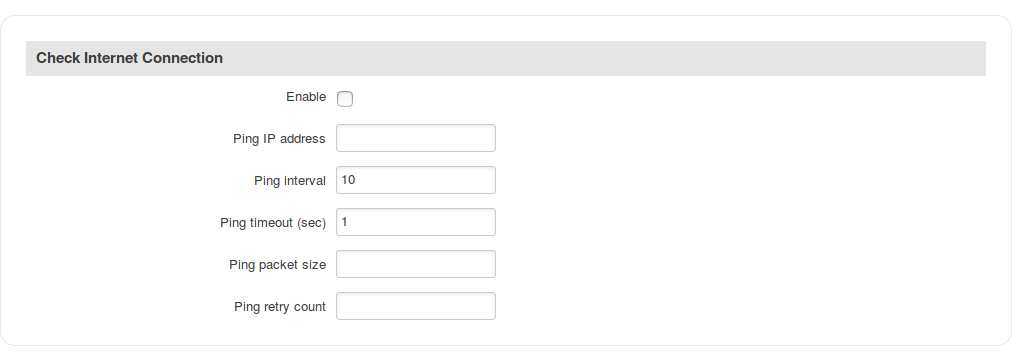RUT230 VRRP (legacy WebUI)
The information in this page is updated in accordance with firmware version RUT2XX_R_00.01.14.7.
Notice: This device has entered it's EOL (End of Life) cycle. For more information, visit our EOL policy here. Temporarily, some content in this page might not match features found in firmware listed above.
Note: this user manual page is for RUT230's old WebUI style available in earlier FW versions. Click here for information based on the latest FW version.
Summary
The Virtual Router Redundancy Protocol (VRRP) is a computer networking protocol used for automatic default gateway selection for clients on a LAN network in case the main router (Master) becomes unavailable. Another VRRP router (Backup) then assumes the role of Master and thus backing up the connection.
This chapter of the user manual provides an overview of the VRRP page for RUT230 devices.
VRRP configuration
The VRRP LAN configuration settings section is used to set the main settings of VRRP. Refer to the figure and table below for information on the fields contained in that section.
| Field | Value | Description |
|---|---|---|
| Enable | yes | no; default: no | Turns VRRP on or off. |
| IP address | ip; default: 192.168.1.253 | Virtual IP address for the router's LAN VRRP cluster. |
| Virtual ID | integer [1..255]; default: 1 | The Virtual Router Identifier (VRID) is a field in the VRRP packet IP header used to identify the virtual router in the VRRP cluster. Routers with identical IDs will be grouped in the same VRRP cluster. |
| Priority | integer [1..255]; default: 100 | VRRP priority of the virtual router. Higher values equal higher priority. The router with the highest priority is considered to be the Master router while other routers are Backup routers.
|
| Advertisement Interval | integer [1..255]; default: 1 | Time interval in seconds between advertisements |
Check Internet connection
The Check Internet connection section is used to set the parameters that define how the router will determine whether the Internet connection is still available or not. This is done by periodically sending ICMP packets to a defined host and awaiting responses. If no response is received after a defined period of time, the connection is determined to be down, and thus the role of Master is assumed by another router in the network.
Refer to the figure and table below for information on the fields contained in the Check Internet connection section.
| Field | Value | Description |
|---|---|---|
| Enable | yes | no; default: no | Turns Internet connection checking on or off. |
| Ping IP address | ip | host; default: none | IP address or hostname to which the router will send ICMP packets. This is used to determine whether the Internet connection is still available or not. Therefore, it is recommended that you enter the address of remote host that is usually available (for example, 8.8.8.8). |
| Ping interval | integer; default: 10 | Time interval (in seconds) between two Pings |
| Ping timeout (sec) | integer [1..9999]; default: 1 | The maximum amount of time the router will wait for a response to a ping request. If it does not receive a response for the amount of time defined in this field, the ping request will be considered to have failed. |
| Ping packet size | integer [0..1000]; default: none | The size (in bytes) of sent ICMP packets. |
| Ping retry count | integer [1..9999]; default: none | How many times the router will retry sending ping requests before determining that the Internet connection has failed. |