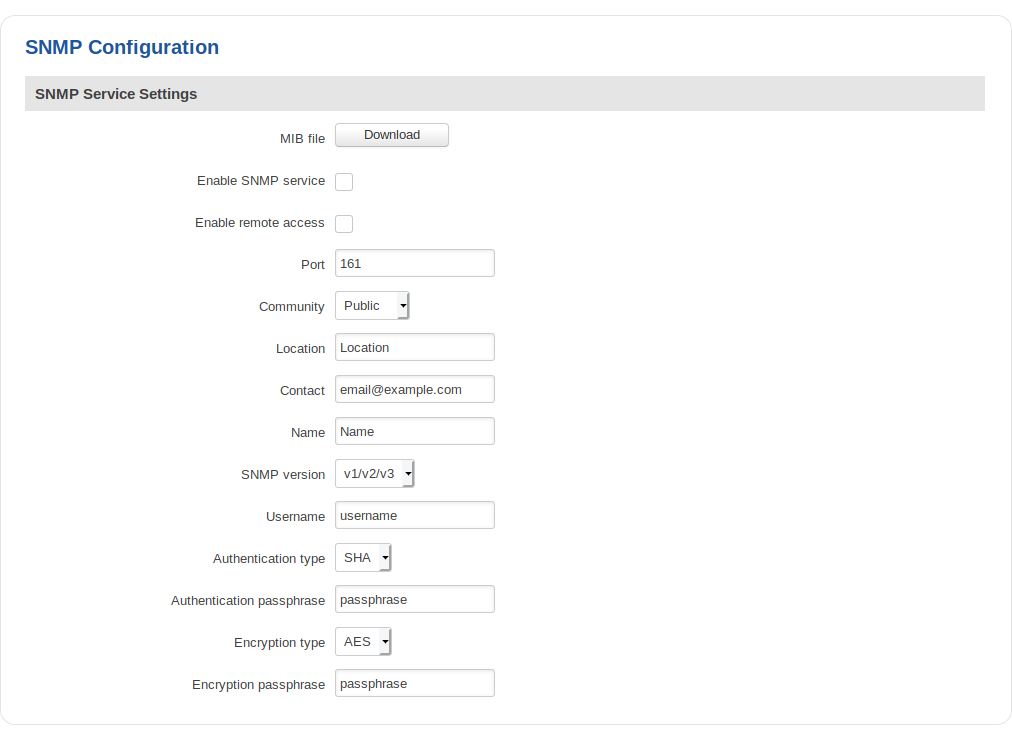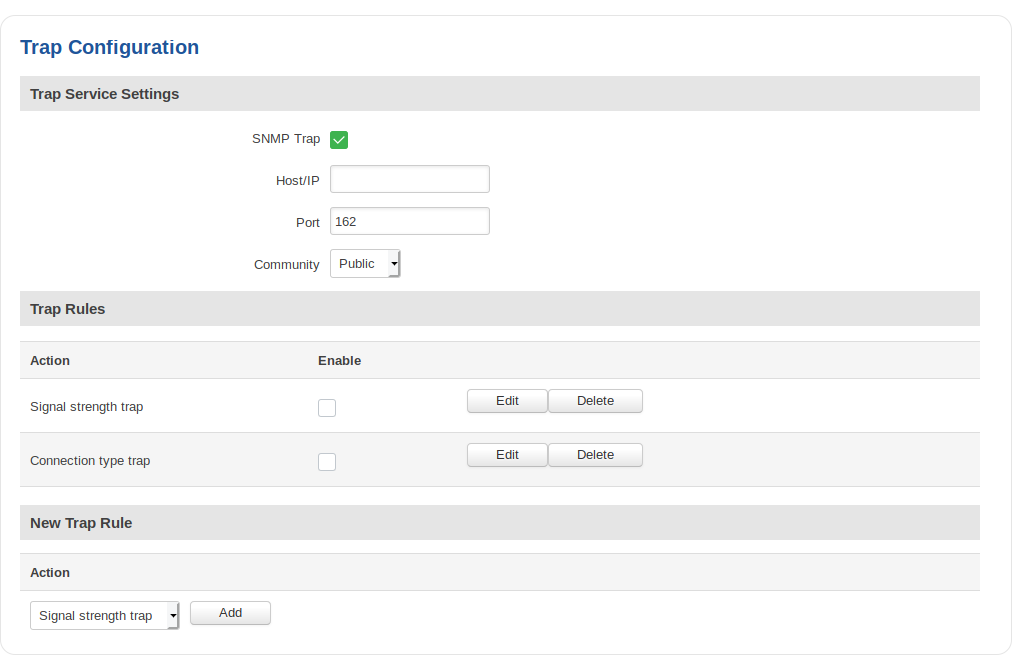RUT240 SNMP (legacy WebUI)
The information in this page is updated in accordance with firmware version RUT2XX_R_00.01.14.7.
Note: this user manual page is for RUT240's old WebUI style available in earlier FW versions. Click here for information based on the latest FW version.
Summary
Simple Network Management Protocol (SNMP) is a popular protocol for network management. It is used for collecting information from, and configuring, network devices.
This manual page provides an overview of the SNMP function in RUT240 devices.
SNMP is additional software that can be installed from the System → Package Manager page.
MIB file downloads
| FIELD ROUTER | MIB FILE |
|---|---|
| RUT2XX | TLT-MIB_RUT2XX |
| RUT9XX | TLT-MIB_RUT9XX |
SNMP Configuration
| Field | Value | Description |
|---|---|---|
| MIB file | - (interactive button) | Downloads the MIB file for this device. |
| Enable SNMP service | yes | no; default: no | Turns SNMP on or off. |
| Enable remote access | yes | no; default: no | Opens a port (set in the field below) in the Firewall settings so that the SNMP service may be reached remotely from WAN. |
| Port | integer [0..65535]; default: 161 | SNMP service port. |
| Community | Public | Private | Custom; default: Public | SNMP Community is an ID that allows access to a router's SNMP data. |
| Location | string; default: Location | SysLocation object. Arbitrary SNMP variable that represents a custom location. |
| Contact | string; default: [email protected] | SysContact object. Arbitrary SNMP variable that represents a contact Name. |
| Name | string; default: Name | SysName object. Arbitrary SNMP variable that represents the system's Name. |
| SNMP version | v1/v2 | v1/v2/v3 | v3; default: v1/v2 | Specifies which SNMP version is to be used. |
Trap Settings
| Field | Value | Description |
|---|---|---|
| SNMP trap | yes | no; default: no | Turns SNMP trap on or off. |
| Host/IP | host | ip; default: none | Host to transfer SNMP traffic to. |
| Port | integer [0..65535]; default: 162 | Port number of the trap's host. |
| Community | Public | Private; default: Public | SNMP Community is an ID that allows access to a router's SNMP data. |
List of traps
| NAME | DESCRIPTION |
|---|---|
| Signal strength trap | A message will be sent when the mobile signal strength drops below specified value. |
| Connection type trap | A message will be sent when connection type changes, e.g. GSM changes to WCDMA. |
| Digital input trap | A message will be sent when digital input state will change to a specified one. |
| Digital output trap | A message will be sent when digital output state will change to a specified one. |
SNMP Variables list
| NAME | OID | DESCRIPTION |
|---|---|---|
| Device | ||
| ModemImei.0 | .1.3.6.1.4.1.48690.1.1.0 | Modem IMEI |
| ModemModel.0 | .1.3.6.1.4.1.48690.1.2.0 | Modem model |
| ModemManufacturer.0 | .1.3.6.1.4.1.48690.1.3.0 | Modem manufacturer |
| ModemRevision.0 | .1.3.6.1.4.1.48690.1.4.0 | Modem revision |
| ModemSerial.0 | .1.3.6.1.4.1.48690.1.5.0 | Modem serial number |
| Imsi.0 | .1.3.6.1.4.1.48690.1.6.0 | Modem IMSI |
| RouterName.0 | .1.3.6.1.4.1.48690.1.7.0 | Router's name |
| ProductCode.0 | .1.3.6.1.4.1.48690.1.8.0 | Router's Product code |
| BatchNumber.0 | .1.3.6.1.4.1.48690.1.9.0 | Router's batch number |
| HardwareRevision.0 | .1.3.6.1.4.1.48690.1.10.0 | Router's Hardware Revision number |
| Mobile | ||
| SimState.0 | .1.3.6.1.4.1.48690.2.1.0 | SIM card status |
| PinState.0 | .1.3.6.1.4.1.48690.2.2.0 | PIN status |
| NetState.0 | .1.3.6.1.4.1.48690.2.3.0 | Mobile network registration status |
| Signal.0 | .1.3.6.1.4.1.48690.2.4.0 | Signal strength level |
| Operator.0 | .1.3.6.1.4.1.48690.2.5.0 | Operator currently in use |
| OperatorNumber.0 | .1.3.6.1.4.1.48690.2.6.0 | Operator number (MCC+MNC) |
| ConnectionState.0 | .1.3.6.1.4.1.48690.2.7.0 | Data session connection state |
| ConnectionType.0 | .1.3.6.1.4.1.48690.2.8.0 | Data session connection type |
| Temperature.0 | .1.3.6.1.4.1.48690.2.9.0 | Modem's temperature in 0.1 degrees Celsius |
| ReceivedToday.0* | .1.3.6.1.4.1.48690.2.10.0 | The current day's RX packet count |
| SentToday.0* | .1.3.6.1.4.1.48690.2.11.0 | The current day's TX packet count |
| ReceivedYesterday.0* | .1.3.6.1.4.1.48690.2.12.0 | Yesterday's RX packet count |
| SentYesterday.0* | .1.3.6.1.4.1.48690.2.13.0 | Yesterday's TX packet count |
| FirmwareVersion.0 | .1.3.6.1.4.1.48690.2.14.0 | Router's Firmware version |
| SimSlot.0 | .1.3.6.1.4.1.48690.2.15.0 | SIM slot currently in use |
| RouterUptime.0 | .1.3.6.1.4.1.48690.2.16.0 | Router up-time in seconds |
| ConnectionUptime.0 | .1.3.6.1.4.1.48690.2.17.0 | Mobile connection up-time in seconds |
| MobileIP.0 | .1.3.6.1.4.1.48690.2.18.0 | IP address of the mobile interface |
| Sent.0* | .1.3.6.1.4.1.48690.2.19.0 | The amount of data sent through the mobile interface |
| Received.0* | .1.3.6.1.4.1.48690.2.20.0 | The amount of data received through the mobile interface |
| CellID.0 | .1.3.6.1.4.1.48690.2.21.0 | ID of the current mobile operator's cell |
| SINR.0 | .1.3.6.1.4.1.48690.2.22.0 | SINR value in dB |
| RSRP.0 | .1.3.6.1.4.1.48690.2.23.0 | RSRP value in dBm |
| RSRQ.0 | .1.3.6.1.4.1.48690.2.24.0 | RSRQ value in dB |
| iccid.0 | .1.3.6.1.4.1.48690.2.25.0 | ICCID value for current SIM |
| Hotspot** | ||
| hotSpotId.0 | .1.3.6.1.4.1.48690.3.1.1.0 | Hotspot ID |
| hotSpotSsid.0 | .1.3.6.1.4.1.48690.3.1.2.0 | Hotspot SSID |
| hotSpotEnableState.0 | .1.3.6.1.4.1.48690.3.1.3.0 | Hotspot status (enabled or disabled) |
| hotSpotIP.0 | .1.3.6.1.4.1.48690.3.1.4.0 | Hotspot interface IP address |
| hotSpotDownloadBandWidth.0 | .1.3.6.1.4.1.48690.3.1.5.0 | Hotspot download bandwidth |
| hotSpotUploadBandWidth.0 | .1.3.6.1.4.1.48690.3.1.6.0 | Hotspot upload bandwidth |
| hotSpotUsers.0 | .1.3.6.1.4.1.48690.3.1.7.0 | Hotspot users list |
| hotSpotUsersPass.0 | .1.3.6.1.4.1.48690.3.1.8.0 | Hotspot users password list |
| hotSpotUsersActive.0 | .1.3.6.1.4.1.48690.3.1.9.0 | List of active Hotspot users |
| hotSpotUsersMac.0 | .1.3.6.1.4.1.48690.3.1.10.0 | Hotspot users MAC address list |
| hotSpotUsersIp.0 | .1.3.6.1.4.1.48690.3.1.11.0 | Hotspot users IP address list |
| hotSpotUsersStartTime.0 | .1.3.6.1.4.1.48690.3.1.12.0 | Hotspot users log in time list |
| hotSpotUsersUseTime.0 | .1.3.6.1.4.1.48690.3.1.13.0 | Hotspot users log in up-time list |
| hotSpotUsersDownload.0 | .1.3.6.1.4.1.48690.3.1.14.0 | Hotspot users downloaded data count |
| hotSpotUsersUpload.0 | .1.3.6.1.4.1.48690.3.1.15.0 | Hotspot users uploaded data count |
| hotSpotEndTime.0 | .1.3.6.1.4.1.48690.3.1.16.0 | Hotspot |
| Input/Output | ||
| DigitalInput.0 | .1.3.6.1.4.1.48690.5.1.0 | Digital input state |
| DigitalIsolatedInput.0 | .1.3.6.1.4.1.48690.5.2.0 | Digital isolated input state |
| AnalogInput.0 | .1.3.6.1.4.1.48690.5.3.0 | Analog input state |
| DigitalOCOutput.0 | .1.3.6.1.4.1.48690.5.4.0 | Digital OC output state |
| DigitalRelayOutput.0 | .1.3.6.1.4.1.48690.5.5.0 | Digital Relay output state |
| AnalogInputCalc.0 | .1.3.6.1.4.1.48690.5.6.0 | Analog input value |
* Mobile data usage values can only be obtained with SNMP v2 or v3.
** Values from second, third or fourth hotspot instance can be taken by changing X value .1.3.6.1.4.1.48690.3.X.1.0, possible values are 1 - 4.