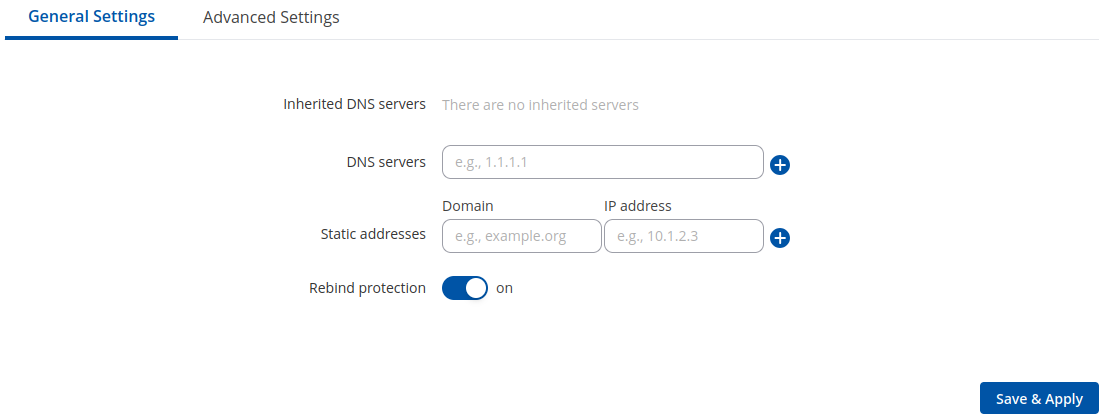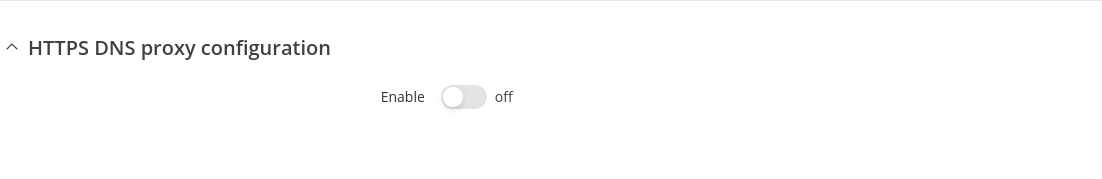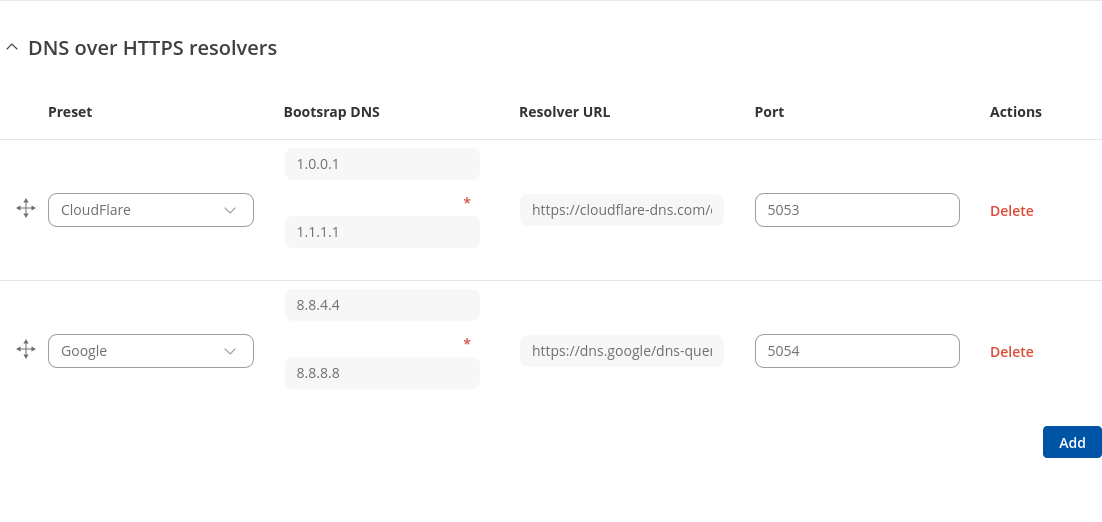RUT271 DNS
The information in this page is updated in accordance with firmware version RUT2M_R_00.07.20.1.
Summary
The DNS page is used to to set up how the device utilizes its own and other DNS servers.
This manual page provides an overview of the DNS windows in RUT271 devices.
General Settings
The General Settings section is used to set up the main DNS parameters. Refer to the table below for information on each configuration field.
| Field | Value | Description |
|---|---|---|
| Inherited DNS servers | Inherited server list | DNS Servers that were inherited from WAN interfaces. |
| DNS servers | IP address (ip); default: none | List of DNS servers to forward requests to. See the dnsmasq -S option man page for syntax details. Specify servers to complement inherited ones. |
| Static addresses | Hostname (domain name) | IP address (ip); default: none | List of IP addresses for queried domains. See the dnsmasq -A option man page for syntax details. |
| Rebind protection | off | on; default: on | Discards upstream RFC1918 responses. When enabled, the device will not resolve domain names for internal hosts. |
Advanced Settings
The Advanced Settings section is used to set up some of the more specific DNS parameters. Refer to the table below for information on each configuration field.
| Field | Value | Description |
|---|---|---|
| Custom redirect | Domain - Domain names are accepted (e.g., example.com). Wildcard symbol (*) at the start can also be used (e.g., *.example.com) | DNS Server - IP address (ip); default: none | Specify server for a domain. This is intended for private nameservers. |
| Listen Interfaces | network interface(s); default: none | Limit DHCP and DNS requests listening to these interfaces, and loopback. Leave empty to listen on all interfaces. |
| Exclude Interfaces | network interface(s); default: none | Prevent DHCP and DNS requests listening on these interfaces. Leave empty to listen on all interfaces. |
| DNS strict order | off | on; default: on | Obeys the order of listed DNS servers. |
| Local Service Only | off | on; default: off | Limit DNS service to subnets interfaces on which we are serving DNS. |
| Log queries | off | on; default: off | Write received DNS requests to syslog. |
| Filter private | off | on; default: on | Do not forward reverse lookups for local networks. |
| Localise queries | off | on; default: on | Localise hostname depending on the requesting subnet if multiple IPs are available. |
| Additional servers file | text file; default: none | Uploads an additional DNS servers file. This file may contain lines like 'server=/domain/1.2.3.4' or 'server=1.2.3.4' for domain-specific or full upstream DNS servers. |
| Size of DNS query cache | integer [0..10000]; default: none | Number of cached DNS entries (max is 10000, 0 is no caching). |
HTTPS DNS Proxy
Light-weight DNS-over-HTTPS, non-caching translation proxy for the RFC 8484 DoH standard. It receives regular (UDP) DNS requests and resolves them via DoH resolver.
Note: IGMP Proxy is additional software that can be installed from the System → Package Manager page.
HTTPS DNS proxy configuration
The HTTPS DNS proxy configuration section is used to enable the service. Refer to the table below for information on each configuration field.
| Field | Value | Description |
|---|---|---|
| Enable | off | on; default: off | Enables HTTPS DNS proxy configuration. |
DNS over HTTPS resolvers
The DNS over HTTPS resolvers section is used to set up some of the more specific DNS parameters. Refer to the table below for information on each configuration field.
| Field | Value | Description |
|---|---|---|
| Preset | Custom | Google | CloudFlare; default: CloudFlare | Presets for popular DNS over HTTPS resolvers. Use "Custom" to set your resolver. |
| Bootsrap DNS | IPv4/IPv6 address; default: depends on the service provider | This DNS is used for the initial "Resolver URL" resolve. |
| Resolver URL | url; default: depends on the service provider | Resolver URL. |
| Port | integer [1..65535]; default: depends on the service provider | Internal port used for this resolver. Change only if it collides with existing ports on this device. |
| Actions | -interactive button; default: Delete | Deletes the preset. |
Note: If more than one resolver is specified then the first is used as the main one and others are used as failovers.