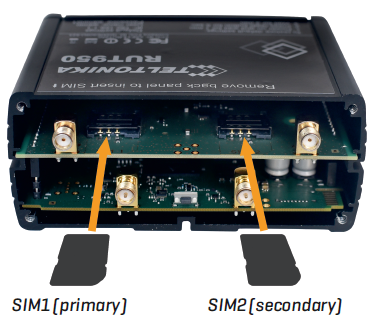RUT950 Hardware installation
Appearance
This chapter will provide a description on how to setup a RUT950 router's Hardware.
Hardware installation
1. Remove back panel and insert SIM cards which were given by your ISP (Internet Service Provider). Correct SIM cards’ orientation is shown in the picture below.
2. Attach LTE and Wi-Fi antennas.
3. Connect the power adapter to the socket on the front of the device. Then plug the other end of the power adapter into the power socket.
4. Connect to the device wirelessly (SSID: Teltonika_Router) or use Ethernet cable and plug it in to any LAN Ethernet port.