RUT950 Wifi scanner
Appearance
Main Page > EOL Products > RUT950 > RUT950 Manual > RUT950 WebUI > RUT950 Services section > RUT950 Wifi scanner
The information in this page is updated in accordance with firmware version RUT9_R_00.07.06.20.
Note: click here for the old style WebUI (FW version RUT9XX_R_00.06.09.5 and earlier) user manual page.
WiFi Scanner
The WiFi Scanner provides you with the possibility to scan and collect information about connected devices and surrounding access points. The collected data is sent using the Data to Server functionality.
Note: WiFi Scanner is additional software that can be installed from the System → Package Manager page.
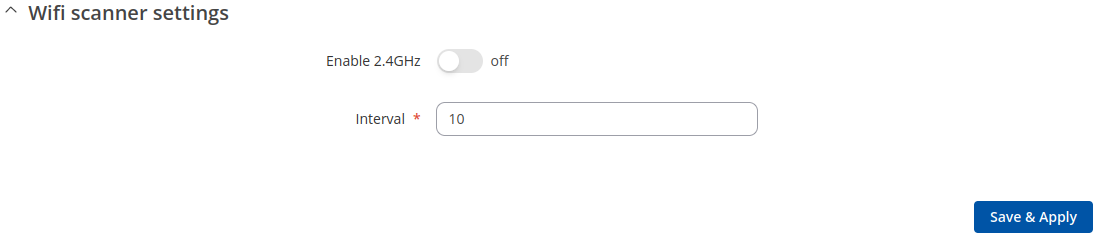
| Field | Value | Description |
|---|---|---|
| Enable 2.4GHz | off | on; default: off | Enables or disables WiFi scanner. |
| Interval | integer; default: 10 | Interval between scans in seconds. |
