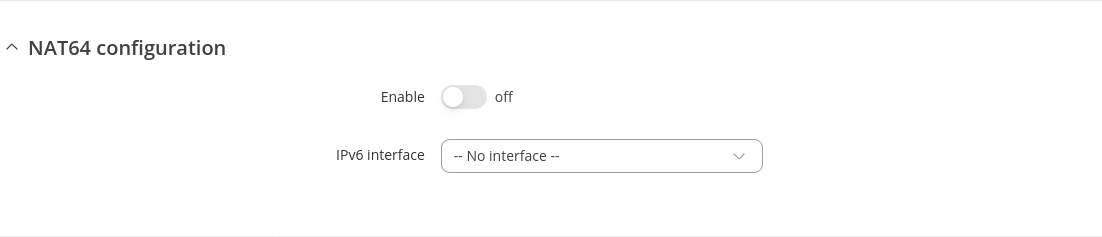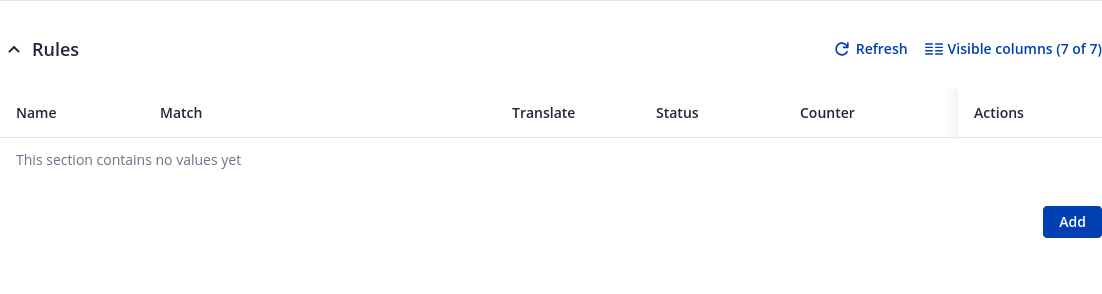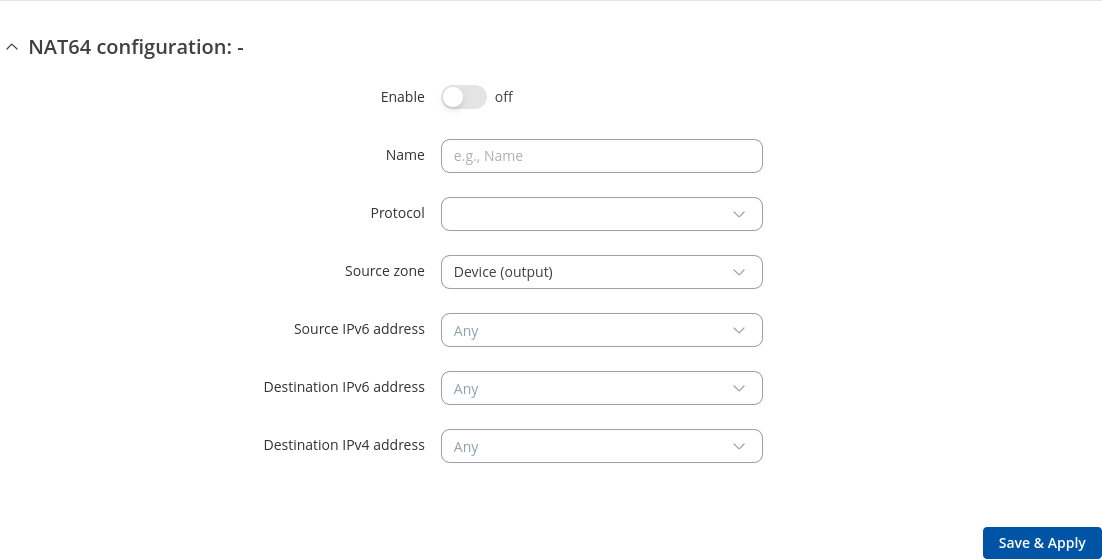RUTX12 NAT64
Appearance
Main Page > RUTX Routers > RUTX12 > RUTX12 Manual > RUTX12 WebUI > RUTX12 Network section > RUTX12 NAT64
The information in this page is updated in accordance with firmware version RUTX_R_00.07.20.1.
Summary
NAT64 (Jool) is an IPv6 transition mechanism that facilitates communication between IPv6 and IPv4 hosts by using a form of network address translation.
This chapter of the user manual provides an overview of the NAT64 (Jool) page in RUTX12 devices.
Note: NAT64 is additional software that can be installed from the System → Package Manager page.
NAT64 configuration
| Field | Value | Description |
|---|---|---|
| Enable | off | on; default: off | Turns on NAT64 service. |
| IPv6 interface | lan | wan | wan6 | mobile; default: none | IPv6 interface which will be used for the translation. |
Rules
By default, there are no NAT64 translation rules. To create one, press Add.
| Field | Value | Description |
|---|---|---|
| Name | string; default: - | The name of the rule. This is used for easier management purposes. |
| Match | Only match traffic using the given rules. | |
| Translate | Translate traffic to the given location. | |
| Status | Displays the status of NAT rule. | |
| Counter | Only the first packet of connection is usually counted due to stateful packet inspection (SPI). This also affects connectionless protocols. | |
| Actions | Edit | Delete; default - | Performs the selected action. |
After clicking 'Add' you will be redirected to the newly added NAT64 configuration rule.
| Field | Value | Description |
|---|---|---|
| Enable | off | on; default: off | Turns the rule on or off. |
| Protocol | TCP | UDP | ICMP | All; default: none | Only match traffic using the given internet communication protocol. |
| Source zone | Device (output) | Any zone (forward) | lan | wan; default: Device (output) | Only match traffic coming to the given firewall zone. |
| Source IPv6 address | ipv6 address; default: none | Source IPv6 address or network segment from which the traffic will be translated.
|
| Destination IPv6 address | ipv6 address; default: none | Destination IPv6 address or network segment to which the traffic will be translated.
|
| Destination IPv4 address | ipv4 address; default: none | Destination IPv4 address or network segment to which the traffic will be translated.
|