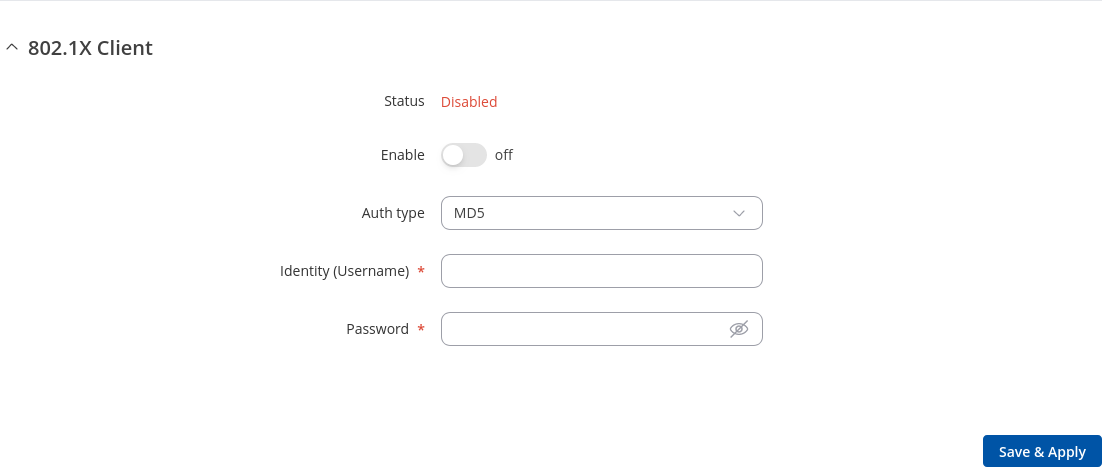TAP200 8021X
Appearance
Main Page > TAP Access Points > TAP200 > TAP200 Manual > TAP200 WebUI > TAP200 Network section > TAP200 8021X
The information in this page is updated in accordance with firmware version TAP200_R_00.07.20.1.
802.1X Client
802.1X is a network authentication protocol that opens ports for network access when an organization authenticates a user's identity and authorizes them for access to the network. The user's identity is determined based on their credentials or certificate, which is confirmed by the authentication server.
| Field | Value | Description |
|---|---|---|
| Status | Active | Disabled; default: disabled | Status of service. |
| Enable | off | on; default: off | Toggle 802.1x on or off. |
| Auth type | MD5 | TLS | PWD | Tunneled TLS | Protected EAP (PEAP); default: MD5 | Authentication type. |
| Identity (Username) | string; default: none | Used as the username for authentication. |
| MD5, PWD, Tunneled TLS, Protected EAP (PEAP): Password | string; default: none | Used for authentication. |
| TLS: CA Certificate | .crt file; default: none | Radius server CA certificate. |
| TLS: User certificate | .crt file; default: none | TLS client certificate. |
| TLS: Private Key | .key file; default: none | TLS Private Key. |
| TLS: Private Key Password | string; default: none | TLS Private Key Password. |
| Tunneled TLS: Inner authentication | PAP | MSCHAP | MSCHAPv2 | MSCHAPv2 (no EAP) | CHAP | MD5 | GTC; default: PAP | Inner authentication type. |
| Protected EAP (PEAP): Inner authentication | MSCHAPv2 | MD5 | GTC; default: MSCHAPv2 | Inner authentication type. |
| Protected EAP (PEAP): Peap version | auto | 0 | 1; default: auto | Peap version. |
| Tunneled TLS, Protected EAP (PEAP): Anonymous identity | string; default: none | Shown as username outside the encrypted tunnel. Not used for authentication. |
| Tunneled TLS, Protected EAP (PEAP): CA Certificate | .crt file; default: none | Radius server CA certificate. |