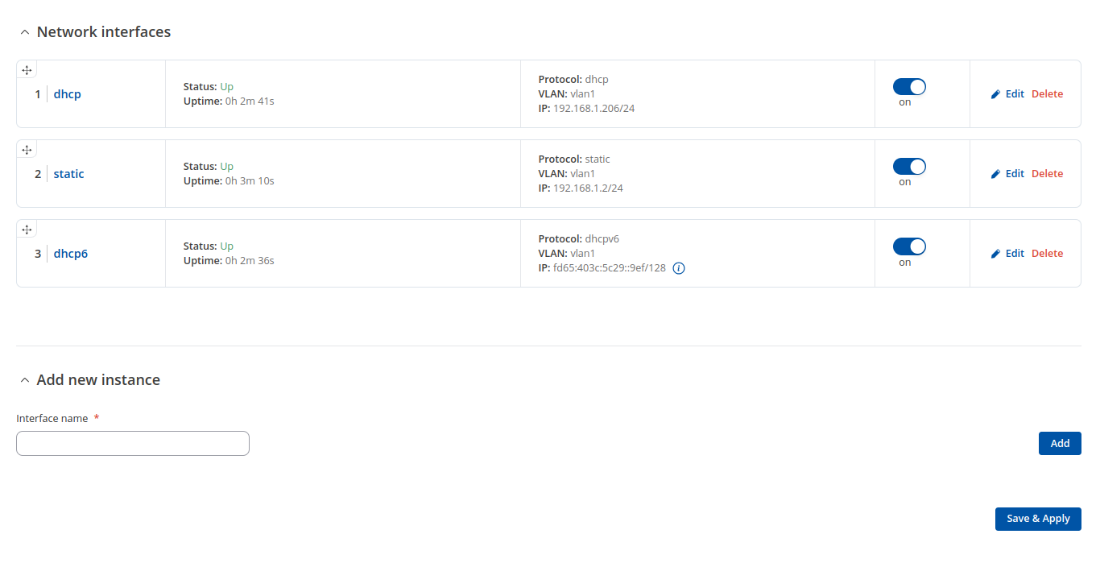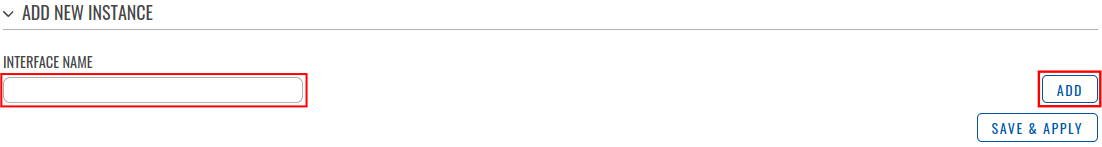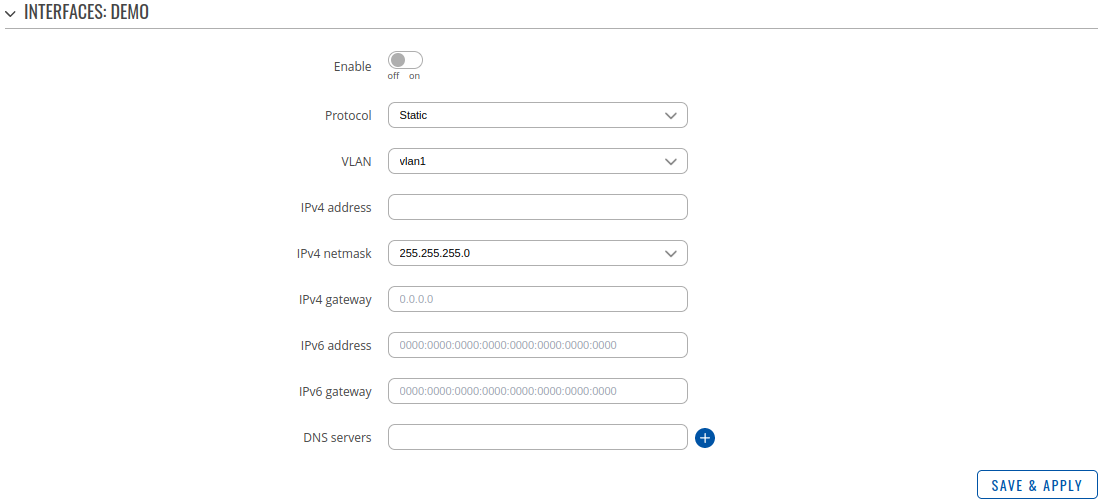TSW202 Interfaces
Appearance
Main Page > TSW Switches > TSW202 > TSW202 Manual > TSW202 WebUI > TSW202 Network section > TSW202 Interfaces
The information in this page is updated in accordance with firmware version TSW2_R_01.08.
Summary
The Interfaces page is used to to set up network interfaces.
This manual page provides an overview of the Interfaces page in TSW202 devices.
Network Interfaces
The Network Interfaces section displays interfaces currently existing on this device.
Add Interface
The Add Interface section is used to create additional network interfaces. To create a new interface, simply enter a custom name for it and click the 'Add' button.
Interfaces Setup
| Field | Value | Description |
|---|---|---|
| Enable | off | on; default: off | Toggle interface on or off |
| Protocol | Static | DHCP | DHCPv6; default: Static | Operation protocol of a network interface. Possible modes: Static: Manually configured device with a constant IP address that never changes. DHCP: Protocol that automatically provides temporary IP address to the device that could change on a regular basis. DHCPv6: The primary distinction between DHCPv6 and DHCP is that DHCP uses MAC addresses to identify clients, whereas DHCPv6 uses Unique Identifiers. |
| VLAN | vlan1; default: vlan1 | Logical overlay network that will be used to isolate the traffic for each group of devices that share a physical LAN |
| IPv4 address | string; default: none | Your router's address on the network |
| IPv4 netmask | netmask; default: 255.255.255.0 | Netmask defines how 'large' a network is |
| IPv4 gateway | gateway; default: none | The IPv4 gateway address used by this interface. An interface's default gateway is the default address through which all outgoing traffic is directed. |
| IPv6 address | IPv6; default: none | Assigns an IPv6 address for this interface. CIDR notation: address/prefix |
| IPv6 gateway | gateway; default: none | The IPv6 gateway address used by this interface. An interface's default gateway is the default address through which all outgoing traffic is directed. |
| DNS servers | default: none | Servers that will be used for matching website hostnames (e.g. example.com) to their corresponding Internet Protocol or IP addresses. Both IPv4 and IPv6 addresses may be used |