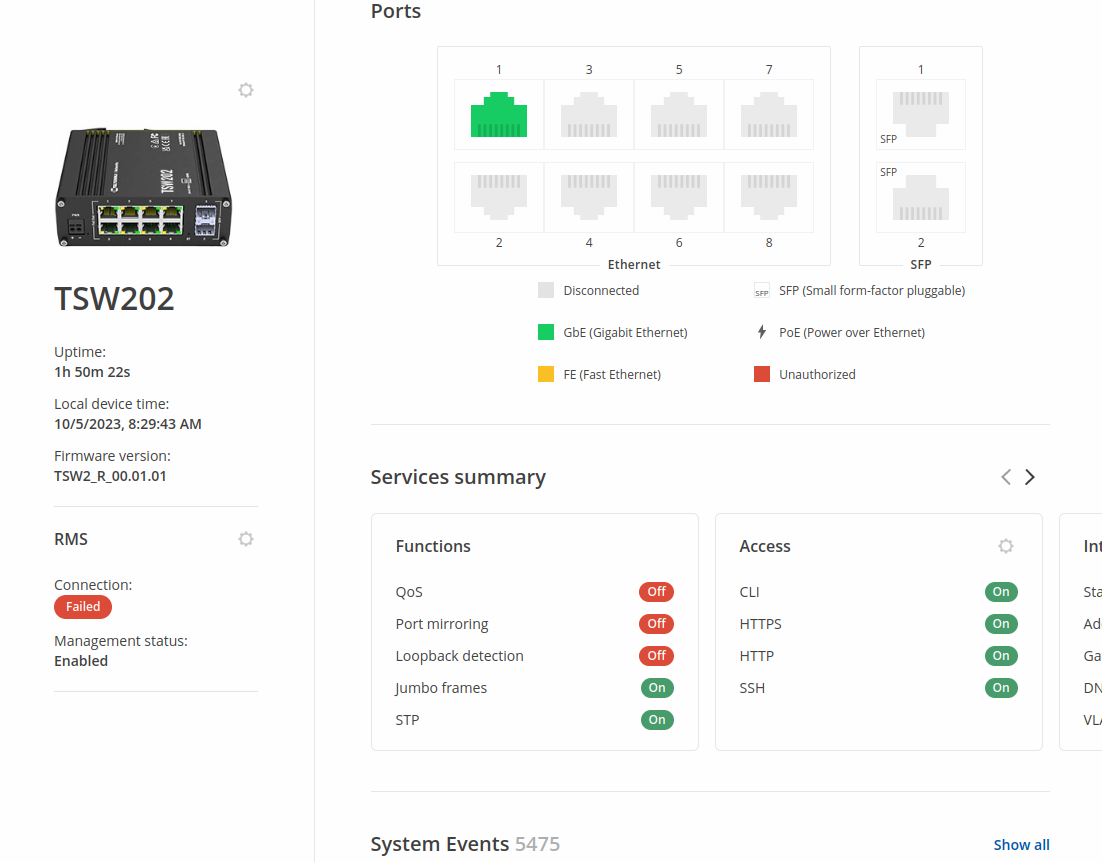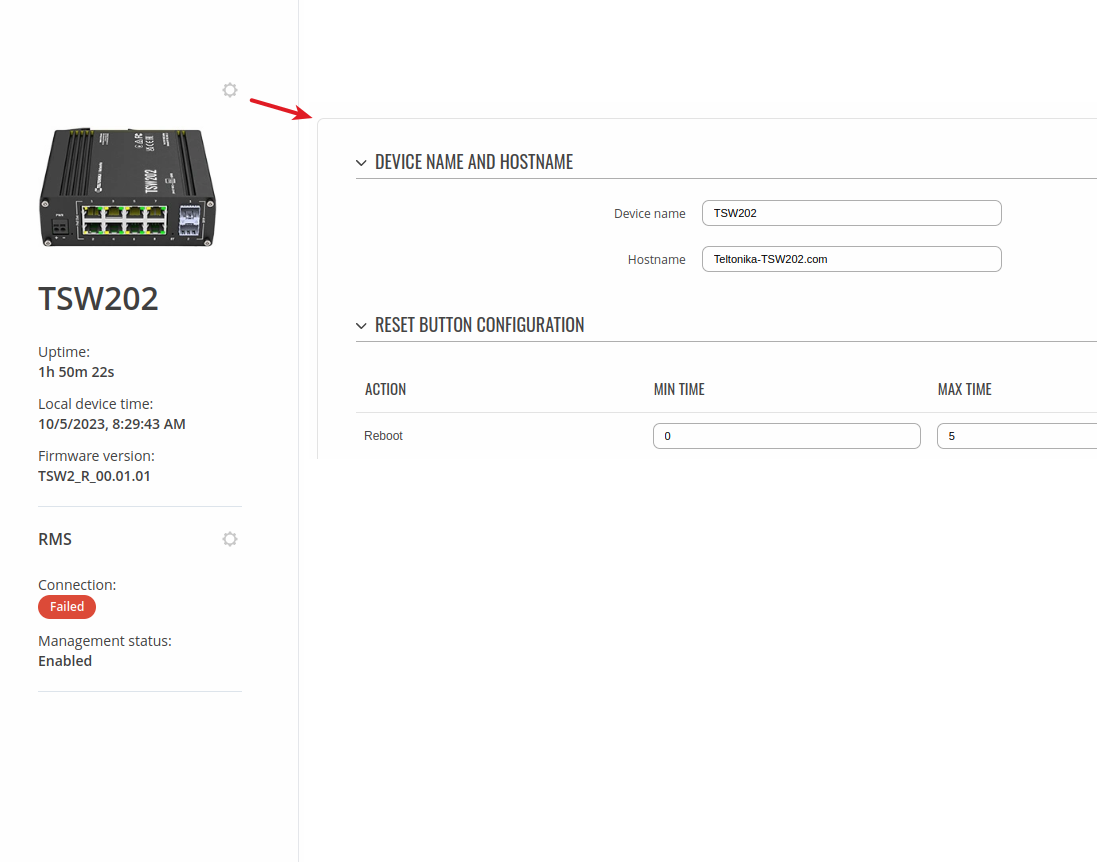TSW202 Overview
Appearance
Main Page > TSW Switches > TSW202 > TSW202 Manual > TSW202 WebUI > TSW202 Status section > TSW202 Overview
The information in this page is updated in accordance with firmware version TSW2_R_01.08.
Summary
The Overview page contains various information summaries and shortcuts to other pages. It is also the homepage of the WebUI. This chapter is an overview of the Overview page for switch.
Overview
The Overview page contains widgets that display the status of various systems related to the device. The figure below is an example of the Overview page:
Widget button: Settings
The Settings button is located next to the name of some widgets. Clicking the Settings button redirects the user to a configuration page related to the widget's displayed information. For example, clicking the cogwheel button on the Device widget would redirect the user to the System → Administration → General page: