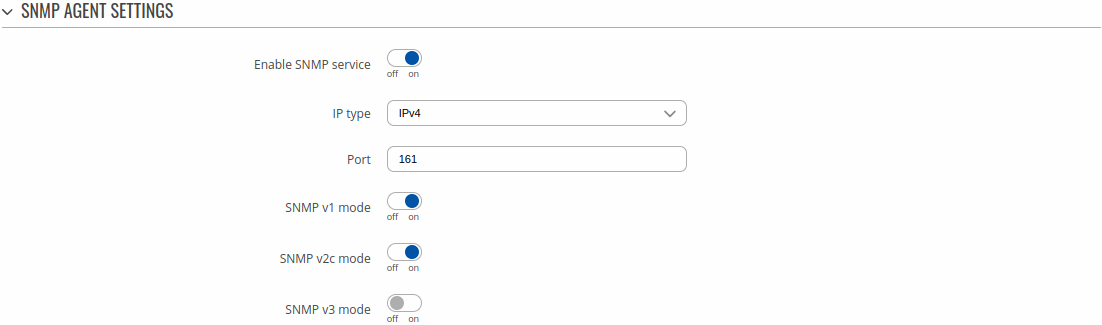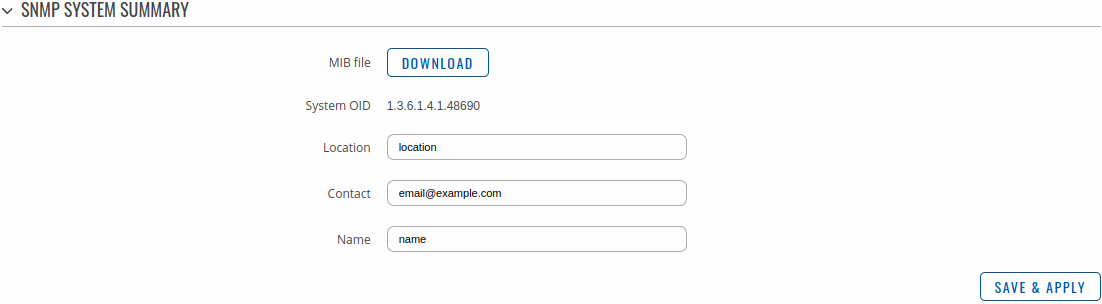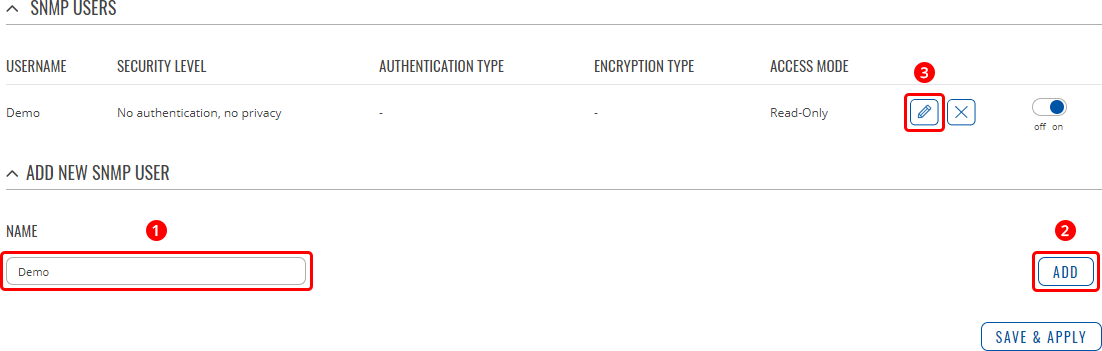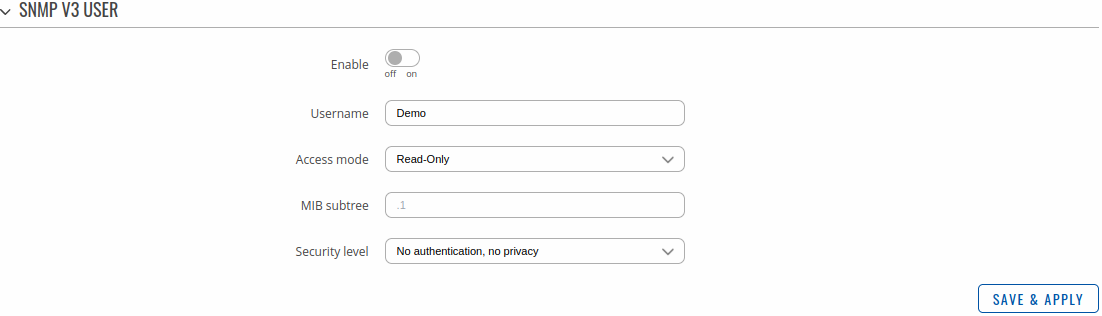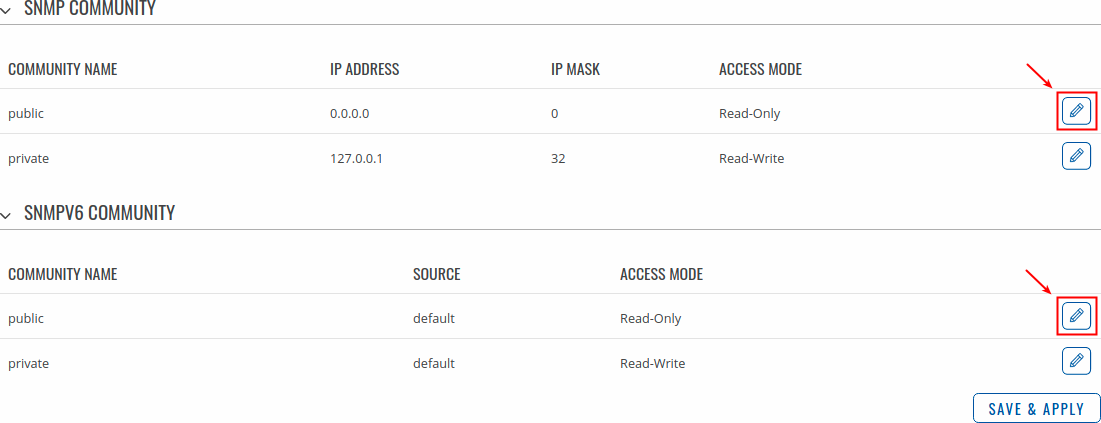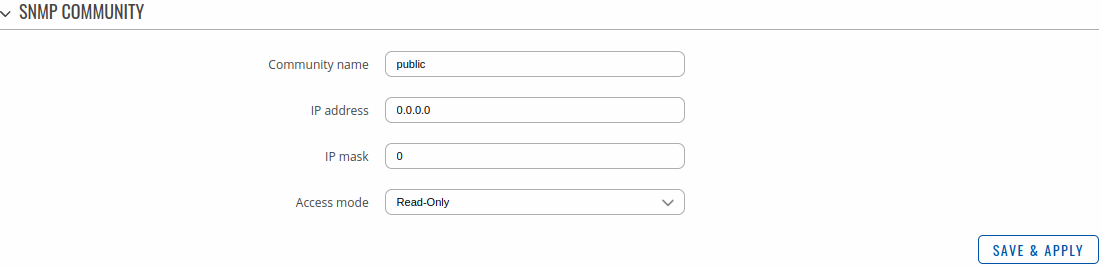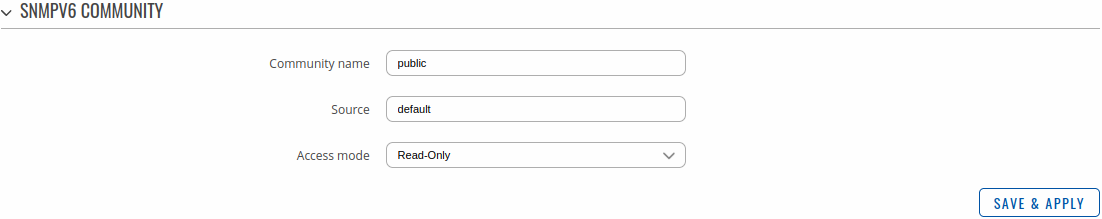TSW212 SNMP
The information in this page is updated in accordance with firmware version TSW2_R_01.08.
Summary
Simple Network Management Protocol (SNMP) is a network management protocol used for collecting information and configuring network devices. This page is an overview of the SNMP function in TSW212 devices.
SNMP settings
The SNMP settings page is used to configure SNMP accessibility and general SNMP information for your device.
SNMP agent settings
| Field | Value | Description |
|---|---|---|
| Enable SNMP service | off | on; default: off | Enable SNMP (Simple Network Management Protocol) service on systems startup. |
| IP type | IPv4 | IPv6 | IPv4v6; default: IPv4 | IP type used by SNMP. |
| Port | integer [0..65535]; default: 161 | TCP/UDP port number used for the connection. |
| SNMP v1 Mode | off | on; default: on | Enable SNMP v1 compatibility. |
| SNMP v2c Mode | off | on; default: on | Enable SNMP v2 compatibility. |
| SNMP v3 Mode | off | on; default: off | Enable SNMP v3 compatibility. |
SNMP System Summary
The SNMP System Summary section contains general information about SNMP on this device. You can also download this device's MIB file from this section.
| Field | Value | Description |
|---|---|---|
| MIB file | -(interactive button) | Downloads the device's MIB file. |
| System OID | 1.3.6.1.4.1.48690 | An OID is an Object Identifier. It's an address used to identify devices and their statuses. |
| Location | string; default: location | Location of the system. If the field is empty, the option will have read-write permissions. If not, the option will become read-only. |
| Contact | string; default: [email protected] | Contact email. If the field is empty, the option will have read-write permissions. If not, the option will become read-only. |
| Name | string; default: name | Name of the system. If the field is empty, the option will have read-write permissions. If not, the option will become read-only. |
SNMP v3 users
The SNMP v3 users page is used to create and manage users, who can be authenticated using SNMP v3. To configure an SNMP user, you must first create it:
- Enter a custom name for the new user in the 'Name' field.
- Click the 'Add' button.
- Click the 'Edit' button next to the newly created user.
The SNMP user configuration window should look similar to this:
Note: this table has coloring scheme to indicate which fields can be seen with different configuration.
| Field | Value | Description |
|---|---|---|
| Enable | off | on; default: off | Enable SNMP user configuration. |
| Username | string; default: none | Set username to access SNMP. |
| Access Mode | Read-Only | Read-Write; default: Read-Only | The access mode specifies the access the hosts in the community are allowed with respect to retrieving and modifying the MIB variables from a specific SNMP agent. |
| MIB subtree | string; default: none | Leave empty to access full MIB tree. |
| Security level | No authentication, no privacy | Authentication, no privacy | Authentication and privacy; default: No authentication, no privacy | A security level is an authentication strategy that is set up for the user.
No authentication, no privacy - authenticates with a username. Authentication - provides MD5 or SHA algorithms for authentication. Privacy - Provides DES or AES encryption. |
| Authentication, no privacy | Authentication and privacy: Authentication type | SHA | MD5; default: SHA | Set authentication type to use with SNMP v3. |
| Authentication, no privacy | Authentication and privacy: Authentication passphrase | string; default: none | Set authentication passpharse to generate key for SNMP v3. |
| Authentication and privacy: Privacy type | DES | AES; default: DES | Set privacy type to use with SNMP v3. |
| Authentication and privacy: Privacy passphrase | string; default: none | Set privacy passpharse to generate key for SNMP v3. |
Communities
The SNMP Community section is used to manage access rights. You can edit an SNMP community by clicking the 'Edit' button next to it:
This will redirect you to the community's configuration page.
| Field | Value | Description |
|---|---|---|
| Community name | string; default: none | Name of the community. |
| IP Address | ip; default: none | IP address of the community. |
| IP Mask | ip; default: none | Netmask for IP of the community. |
| Access Mode | Read-Only | Read-Write; default: Read-Only | Access mode for current community. |
SNMPv6 community configuration page:
| Field | Value | Description |
|---|---|---|
| Community name | string; default: public | Name of the community. |
| Source | ip6 | domain name; default: default | Source of the community. |
| Access Mode | Read-Only | Read-Write; default: Read-Only | Access mode for current community. |
SNMP variables list
| Name | OID | Description |
|---|---|---|
| Device | ||
| serial | .1.3.6.1.4.1.48690.1.1.0 | Device serial number |
| deviceName | .1.3.6.1.4.1.48690.1.2.0 | Device name |
| productCode | .1.3.6.1.4.1.48690.1.3.0 | Device product (ordering) code |
| batchNumber | .1.3.6.1.4.1.48690.1.4.0 | Device batch number |
| hardwareRevision | .1.3.6.1.4.1.48690.1.5.0 | Device hardware revision |
| fwVersion | .1.3.6.1.4.1.48690.1.6.0 | Device firmware version |
| deviceUptime | .1.3.6.1.4.1.48690.1.7.0 | Device uptime in seconds |
| cpuUsage | .1.3.6.1.4.1.48690.1.8.0 | Device cpu usage in percents |
| VLAN | ||
| pVlanCount | .1.3.6.1.4.1.48690.8.1.0 | Amount of port-based virtual networks. |
| pVlanIndex | .1.3.6.1.4.1.48690.8.2.1.1 | Index of port-based VLAN |
| pVlanName | .1.3.6.1.4.1.48690.8.2.1.2 | Name of port-based VLAN |
| pVlanVID | .1.3.6.1.4.1.48690.8.2.1.3 | VLAN ID of port-based VLAN |
| pVlanPortsUntag | .1.3.6.1.4.1.48690.8.2.1.4 | Untagged ports of port-based VLAN |
| pVlanPortsTag | .1.3.6.1.4.1.48690.8.2.1.5 | Tagged ports of port-based VLAN |