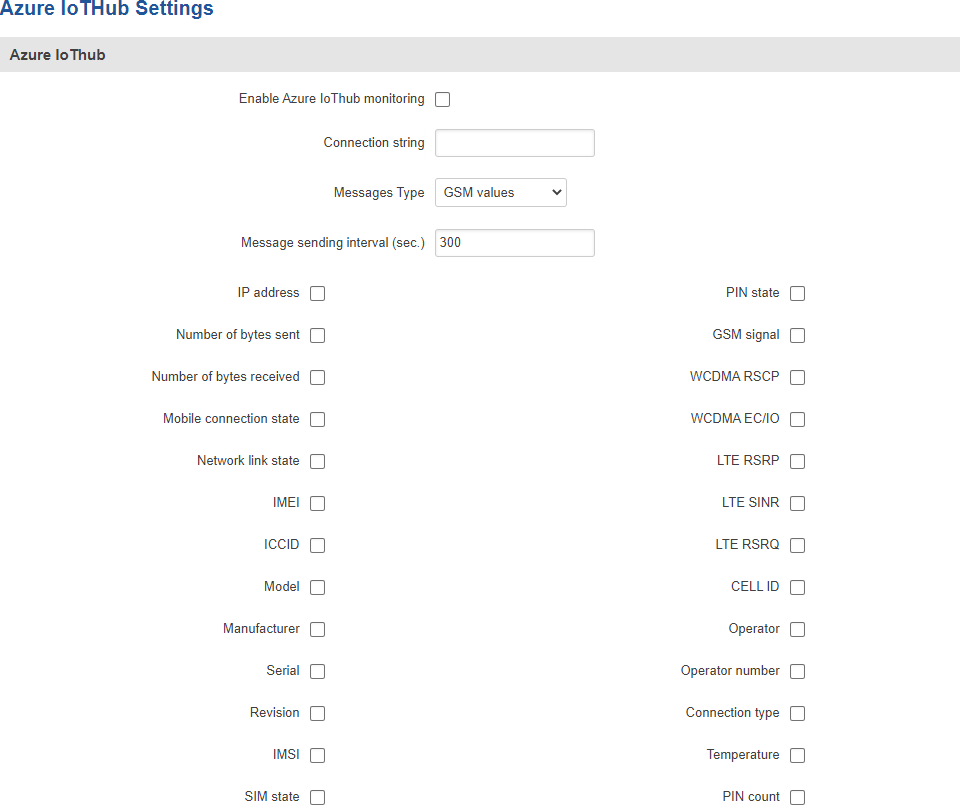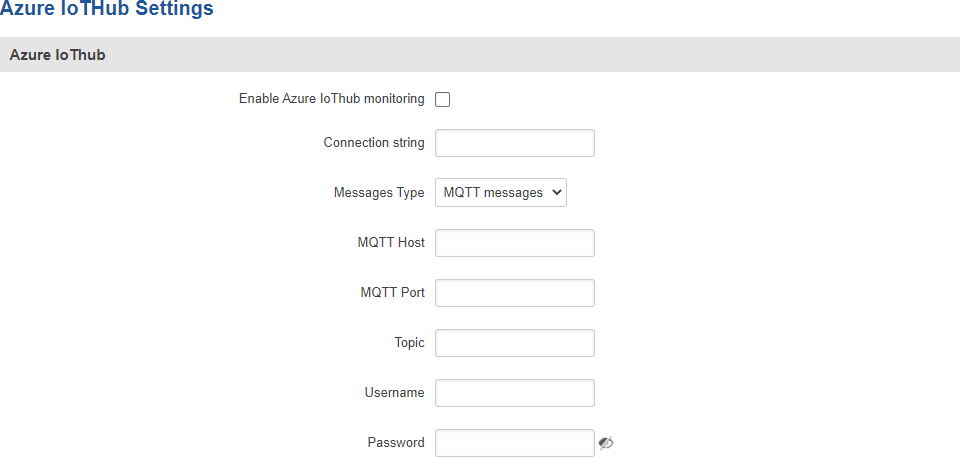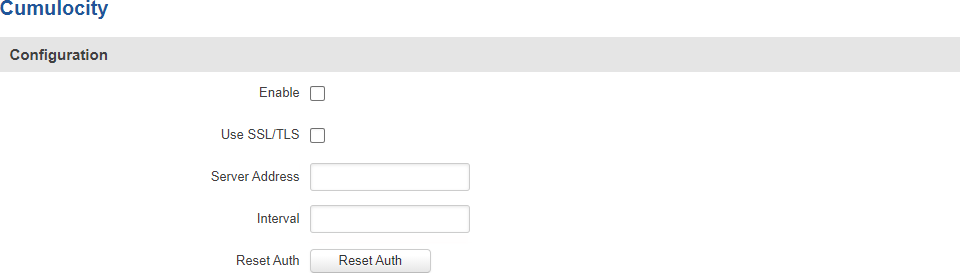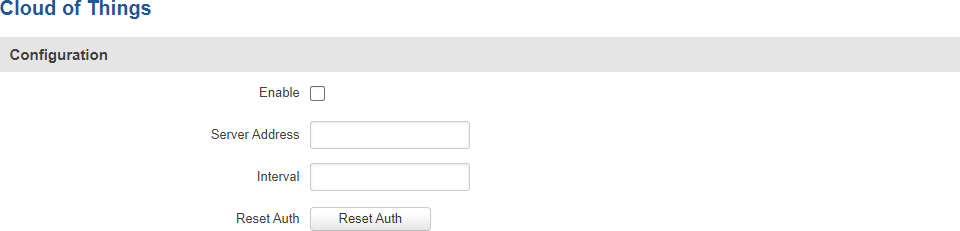Template:Networking rut manual iot platforms
The information in this page is updated in accordance with firmware version .
Summary
The IoT Platforms section is used to configure various cloud solutions used for remote control of this device.
This chapter of the user manual provides an overview of the Cloud Solutions page for {{{name}}} devices.
Azure IoT Hub
Azure IoT Hub is a set of cloud services by Microsoft's designed to help an organization meet various business challenges related to remote device monitoring.
Monitoring can be configured in two different ways:
- GSM Values - the device periodically sends information on selected mobile connection parameters.
- MQTT messages - the device connects to an MQTT broker and subscribes to a specified topic.
More information on Message Types in the sections below.
GSM values
| Field | Value | Description |
|---|---|---|
| Enable Azure IoT Hub monitoring | yes | no; default: no | Turns the Azure IoT Hub service on or off. |
| Connection string | string; default: none | Unique connection string a.k.a. server address provided by the Azure Iot Hub service. |
| Message sending interval (sec.) | integer [10..99999]; default: 300 | data sending frequency in seconds. |
| GSM Values | IP Address | Number of bytes sent | Number of bytes received | Mobile connection state | Network link state | IMEI | ICCID | Model | Manufacturer | Serial | Revision | IMSI | SIM state | PIN state | GSM signal | WCDMA RSCP | WCDMA EC/IO | Cell ID | Operator | Operator number | Connection type | Temperature | PIN count; default: none |
Selects the mobile connection parameter values that should be sent to the Azure IoT Hub service. |
MQTT messages
| Field | Value | Description |
|---|---|---|
| Enable Azure IoT Hub monitoring | yes | no; default: no | Turns the Azure IoT Hub service on or off. |
| Connection string | string; default: none | Unique connection string a.k.a. server address provided by the Azure Iot Hub service. |
| Message Type | GSM values | MQTT messages; default: GSM values | Values that are to be sent to the Azure server. |
| MQTT Host | ip | host; default: none | IP address or hostname of an MQTT broker. |
| MQTT Port | integer [0..65535]; default: none | Port number of an MQTT broker. |
| MQTT Host | ip | host; default: none | . |
| Topic | string; default: none | MQTT topic to subscribe to. |
| Username/Password | string; default: none | Username and password used for authentication to n MQTT broker. |
Cumulocity
Cumulocity is a cloud-based, real-time IoT management platform compatible with Teltonika-Networks devices.
The figure and table below provide explanations for Cumulocity configuration parameters available on the device. For a detailed configuration guide, click here.
| Field | Value | Description |
|---|---|---|
| Enable | yes | no; default: no | Turns the Cumulocity service on or off. |
| Use SSL/TLS | yes | no; default: no | Turn SSL/TLS protocol support on or off. |
| Server Address | ip | host; default: none | Hostname of your Cumulocity server. It should match the Environment name from the Cumulocity registration. For example: teltonika-networks.eu-latest.cumulocity.com |
| Interval | integer; default: none | Connection push interval in minutes. This field defines how often the device will try to connect to the Cumulocity server. |
| Reset Auth | - (interactive button) | Resets authentication for this device. If you click this, you'll have to authorize this from Cumulocity dashboard before it can successfully connect to the server again. |
Cloud of Things
The Cloud of Things is an IoT cloud platform which provides the possibility to remotely monitor, manage and control your connected devices and machines – plug-and-play, without extensive installation.
| Field | Value | Description |
|---|---|---|
| Enable | yes | no; default: no | Turns the Cloud of Things service on or off. |
| Server Address | ip | host; default: none | Hostname of your Cloud of Things server. |
| Interval | integer; default: none | Push connection interval in minutes. |
| Reset Auth | - (interactive button) | Resets authentication data so that device could be re-registered on the Cloud of Things Device Management platform. |
ThingWorx
The ThingWorx platform is used for remote device management and monitoring in the form of user configured custom "things" and applications.
The figure and table below provide explanations for ThingWorx configuration parameters available on the device. For a detailed configuration guide, click here.
| Field | Value | Description |
|---|---|---|
| Enable | yes | no; default: no | Turns the ThingWorx service on or off. |
| Server Address | ip | host; default: none | Hostname of your ThingWorx server. |
| Server Port | integer [0..65535]; default: none | Port number of your ThingWorx server. |
| Thing Name | string; default: none | Thing name defined in ThingWorx CP. |
| Application Key | string; default: none | Application key generated in ThingWorx CP. |
[[Category:{{{name}}} Services section]]