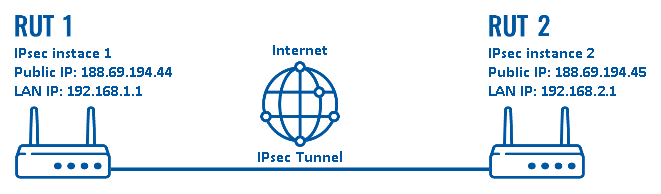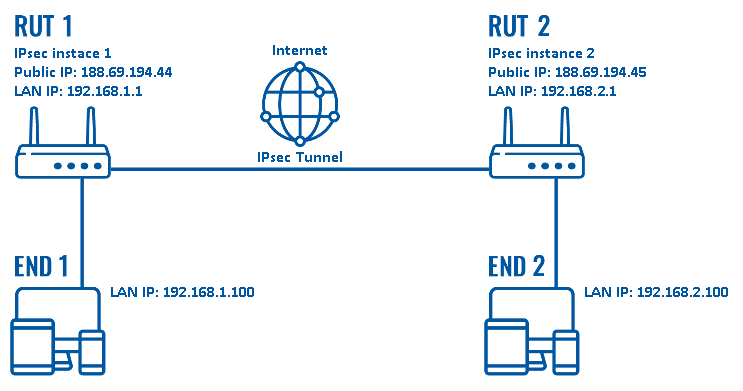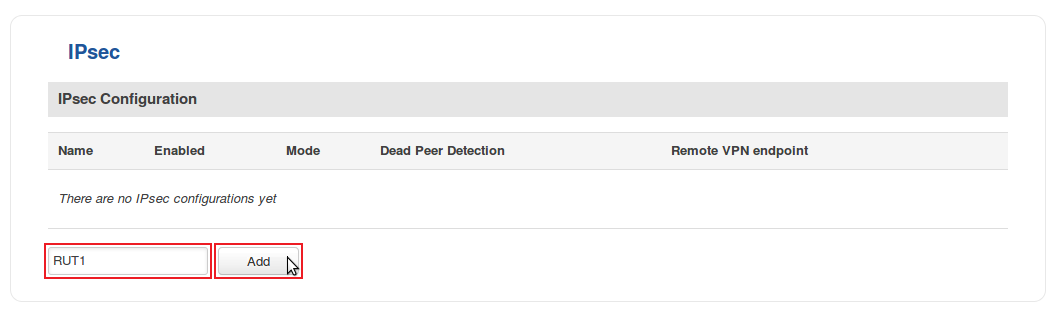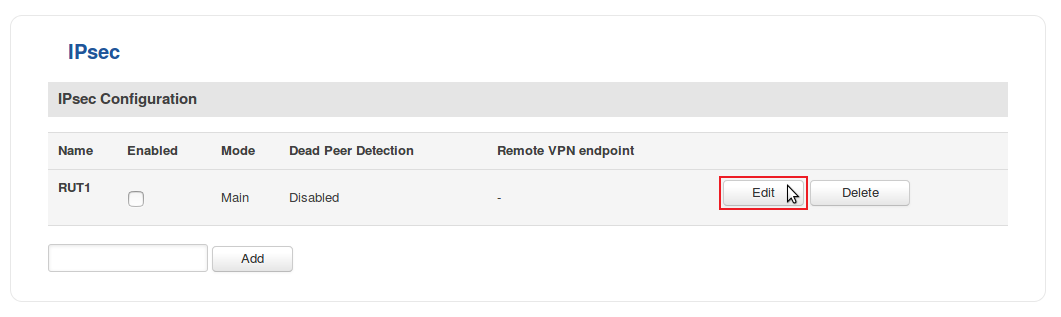Difference between revisions of "IPsec configuration examples"
| Line 17: | Line 17: | ||
There will be two IPsec configuration schemes presented. Although the second scheme is only an extension of the first one. Therefore, to configure the second scheme, you will have to configure the first as well. | There will be two IPsec configuration schemes presented. Although the second scheme is only an extension of the first one. Therefore, to configure the second scheme, you will have to configure the first as well. | ||
| − | ''' | + | '''configuration scheme 1''': |
[[File:Configuration examples ipsec scheme 1.png]] | [[File:Configuration examples ipsec scheme 1.png]] | ||
| Line 23: | Line 23: | ||
The figure above above depicts two RUTxxx routers (RUT1 and RUT2) connected by an IPsec tunnel via the Internet. | The figure above above depicts two RUTxxx routers (RUT1 and RUT2) connected by an IPsec tunnel via the Internet. | ||
---- | ---- | ||
| − | ''' | + | '''configuration scheme 2''': |
[[File:Configuration examples ipsec scheme.png]] | [[File:Configuration examples ipsec scheme.png]] | ||
| − | + | As mentioned earlier,''configuration scheme 2'' (figure above) is an extension of ''configuration scheme 1''. While ''configuration scheme 1'' only depicts a connection between two IPsec instances, you can see that in ''configuration scheme 2'' additionally contains two end devices ('''END1''' and '''END2'''), each connected to a separate router's LAN. When this scheme is realized, not only will the two routers be able to communicate with each other, the end devices will also be reachable to one another and from each router. | |
==Router configuration== | ==Router configuration== | ||
Revision as of 09:11, 5 June 2018
Introduction
In computing, Internet Protocol Security (IPsec) is a secure network protocol suite of IPv4 that authenticates and encrypts the packets of data sent over an IPv4 network. IPsec includes protocols for establishing mutual authentication between agents at the beginning of the session and negotiation of cryptographic keys to use during the session. IPsec can protect data flows between a pair of hosts (host-to-host), between a pair of security gateways (network-to-network), or between a security gateway and a host (network-to-host). Internet Protocol security (IPsec) uses cryptographic security services to protect communications over Internet Protocol (IP) networks. IPsec supports network-level peer authentication, data-origin authentication, data integrity, data confidentiality (encryption), and replay protection.
This article provides an extensive configuration example with details on how to create a connection between two IPsec instances, both of which configured on RUTxxx routers.
Configuration overview and prerequisites
Before we begin, let's overview the configuration that we are attempting to achieve and the prerequisites that make it possible.
Prerequisites:
- Two RUTxxx routers of any type (excluding RUT850)
- Both routers must have a Public Static or Public Dynamic IP addresses
- At least one end device (PC, Laptop, Tablet, Smartphone) to configure the routers
- (Optional) A second end device to configure and test remote LAN access
There will be two IPsec configuration schemes presented. Although the second scheme is only an extension of the first one. Therefore, to configure the second scheme, you will have to configure the first as well.
configuration scheme 1:
The figure above above depicts two RUTxxx routers (RUT1 and RUT2) connected by an IPsec tunnel via the Internet.
configuration scheme 2:
As mentioned earlier,configuration scheme 2 (figure above) is an extension of configuration scheme 1. While configuration scheme 1 only depicts a connection between two IPsec instances, you can see that in configuration scheme 2 additionally contains two end devices (END1 and END2), each connected to a separate router's LAN. When this scheme is realized, not only will the two routers be able to communicate with each other, the end devices will also be reachable to one another and from each router.
Router configuration
If you have familiarized yourself with the configuration schemes and have all of the devices in order, we can start configuring the routers using instructions provided in this section.
Basic tunnel
First of, lets configure a simple connection between two IPsec instances, i.e., RUT1 and RUT2 as described above in configuration scheme 1.
- Login to the router's WebUI and go to Services → VPN → IPsec. Enter a custom name (for this example we use RUT1) for the IPsec instance click the "Add" button:
- Click the "Edit" button located next to the newly created instance:
- You will be redirected to the instance's configuration window. From here we will discuss how to configure both instances (RUT1 and RUT2). Creating a second instance is analogous to how we created the first one - just login to the second router and repeat the first two steps. Although not mandatory, we recommend that you use a distinct name for the second instance (for this example we use RUT2) for easier management purposes.
The specifics of both configurations are described in the figure below:
Remote LAN access
Testing the setup
See also
- Other types of VPNs suported by RUTxxx devices: