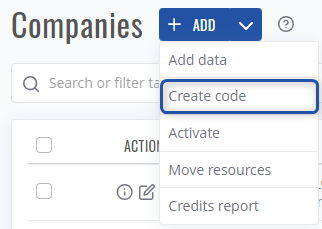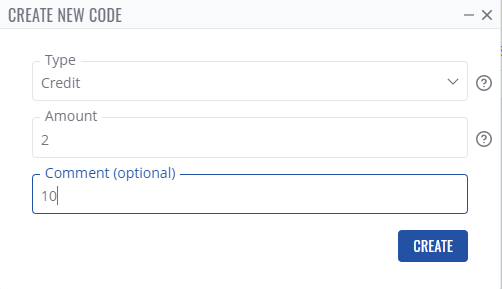Difference between revisions of "Template:Rms manual rms create resource code"
From Teltonika Networks Wiki
| Line 1: | Line 1: | ||
| − | + | ||
Alternatively, to transfer resources you can use resource codes (previously known as ''credit codes''). | Alternatively, to transfer resources you can use resource codes (previously known as ''credit codes''). | ||
Revision as of 15:43, 18 July 2024
Alternatively, to transfer resources you can use resource codes (previously known as credit codes).
To create a code for desired resource, navigate to Companies page under Administration section.
- There, next to +ADD button click on arrow to view more actions.
- Click on Create code.
Note: creating code from Companies page will use resources of company to which the current user belongs. If you desire to create code on specific sub-company and use its resources instead, do the action from Company's details page on desired company. - In Create new code action window select:
- Type of resource you will put in the new code ( Credit / Management pack / Connect data pack).
- Amount of resources you will move.
- Optionally, you can type in comment.
- Click on CREATE button to execute the action.
To view the newly created code, navigate to Codes tab on your RMS company's details page.