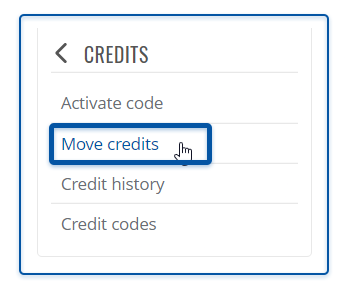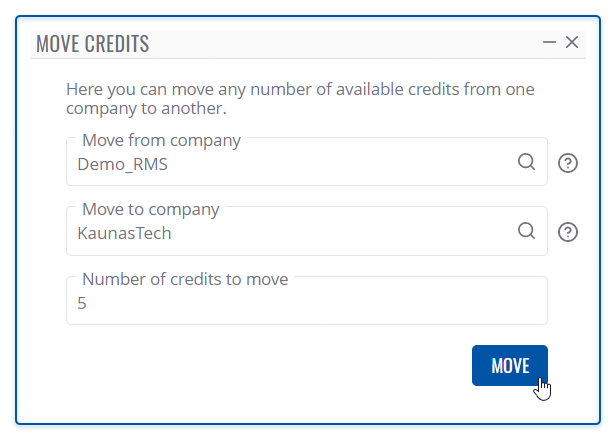Template:Rms manual rms move credits: Difference between revisions
m (Protected "Template:Rms manual rms move credits" ([Edit=Allow only administrators] (indefinite) [Move=Allow only administrators] (indefinite))) |
No edit summary |
||
| (2 intermediate revisions by the same user not shown) | |||
| Line 1: | Line 1: | ||
To move | ==Move RMS resources== | ||
To move RMS Credits or Management/Connection data packs go to [[RMS Companies|Companies]] page under Administration section. | |||
# There you will be | [[File:Rms manual credits menu move credits v1.png|border|class=tlt-border]] | ||
# | #There, next to <span style="color:#0455a4">'''+ADD'''</span> button click on arrow to view more actions. | ||
#Click on '''Move Resources''' | |||
#In Move resources action window select: | |||
## Type of resource you will be moving ( Credit / Management pack / Connect data pack). | |||
##Company '''from''' which you will be moving resources. | |||
##Company '''to''' which you will move the selected resource. | |||
##Amount of resources you will move. | |||
##Click on <span style="color:#0455a4">'''MOVE'''</span> button to execute the action. | |||
[[File:Rms manual credits | [[File:Rms manual credits move credits dialog v1.png|border|class=tlt-border]] | ||
At the top of your screen, you will get a notification: '''Move operation completed successfully'''. | |||
At the top of your screen, you will get a notification: ''' | |||
Latest revision as of 14:45, 18 July 2024
Move RMS resources
To move RMS Credits or Management/Connection data packs go to Companies page under Administration section.
- There, next to +ADD button click on arrow to view more actions.
- Click on Move Resources
- In Move resources action window select:
- Type of resource you will be moving ( Credit / Management pack / Connect data pack).
- Company from which you will be moving resources.
- Company to which you will move the selected resource.
- Amount of resources you will move.
- Click on MOVE button to execute the action.
At the top of your screen, you will get a notification: Move operation completed successfully.