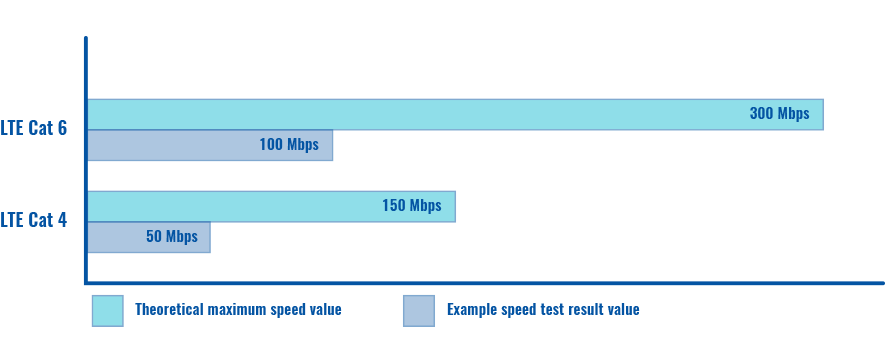LTE Speed Discrepancies: Difference between revisions
| Line 79: | Line 79: | ||
<li><b>Frequency bands.</b> Under certain conditions different frequency bands may also affect data transfer rates. Higher frequency bands can generally provide better speeds. However, lower frequency waves traverse the environment more effectively and may provide better speeds in areas with many possible signal obstructions (such as urban areas).</li> | <li><b>Frequency bands.</b> Under certain conditions different frequency bands may also affect data transfer rates. Higher frequency bands can generally provide better speeds. However, lower frequency waves traverse the environment more effectively and may provide better speeds in areas with many possible signal obstructions (such as urban areas).</li> | ||
<li><b>Location & signal strength.</b> Your device may be in a location with poor cellular coverage. This makes for poor signal conditions, which means a decreased data transfer rate.</li> | <li><b>Location & signal strength.</b> Your device may be in a location with poor cellular coverage. This makes for poor signal conditions, which means a decreased data transfer rate.</li> | ||
<li><b>Network card</b>. If you have 100 Mbps | <li><b>Network interface card (NIC)</b>. If you have 100 Mbps NIC and a device that provides speeds over 100 Mbps, you will not be able to utilize that device's speed to its full potential.</li> | ||
<li><b>Physical obstructions.</b> Physical objects, such as walls, buildings, trees and others may cause obstructions in the path between your device and its serving cell, which may cause lower speeds than under line-of-sight conditions. Even the materials of which these objects consist are a also factor in determining speed.</li> | <li><b>Physical obstructions.</b> Physical objects, such as walls, buildings, trees and others may cause obstructions in the path between your device and its serving cell, which may cause lower speeds than under line-of-sight conditions. Even the materials of which these objects consist are a also factor in determining speed.</li> | ||
<li><b>Service mode.</b> The greatest factor for mobile data speed is the service mode under which a device is operating. You can check which service mode is in use by inspecting the mobile network type [[LEDs]] on your device.</li> | <li><b>Service mode.</b> The greatest factor for mobile data speed is the service mode under which a device is operating. You can check which service mode is in use by inspecting the mobile network type [[LEDs]] on your device.</li> | ||
Latest revision as of 10:05, 9 July 2020
Main Page > FAQ > Troubleshooting & Recovery > LTE Speed DiscrepanciesComparing speeds to other devices
If you have noticed that your Teltonika-Networks device provides slower speeds than other LTE devices (phones, tablets, other routers, etc.) when tested under similar or identical conditions, it may be due to the fact that the devices use different technologies and are all-in-all made to be utilized for very different purposes.
Please read the example below to how and why LTE speeds may differ from device to device.
Example:
Let's say that we have two different LTE devices and we want to compare their speeds. One is LTE Cat 4; the other is LTE Cat 6; all other test conditions are identical (same location, time of day, SIM card, etc.) For the sake clarity, let's focus only on download (DL) speed for this example.
After conducting speed tests on both of them, we notice a DL speed of 100 Mbps on the Cat 6 device and a DL speed of 50 Mbps on Cat 4.
Because both results are well below the theoretical maximum speed values for each category and the devices were tested under identical conditions, we may have expected the speeds to be about equal or at least more similar. However, this assumption is incorrect because Cat 6 does not only increase the maximum speed cap, it also introduces additional technologies that can utilize the same resources more effectively. In this particular example, the most logical explanation for the speed discrepancy is that Cat 6 supports 2 carrier aggregation (2CA).
Carrier aggregation (CA) is an LTE-Advanced feature that allows for multiple frequency blocks (a.k.a. component carriers (CC)) to be assigned to a single piece of user equipment (UE), thus, increasing the data rate for that UE. 2CA is simply the aggregation of two CCs.
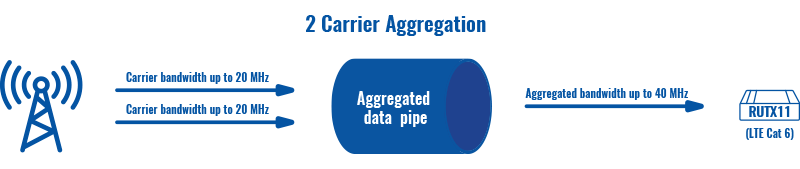
Cat 4 does not support carrier aggregation. Therefore, slower speeds should be expected in most Cat 4 to Cat 6 comparisons.
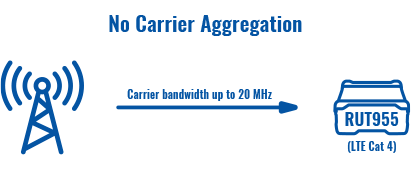
Furthermore, most modern phones are much faster than LTE Cat 6 and can support 3CA, 4CA and 5CA (depending on the supported LTE category), which provide even more speed.
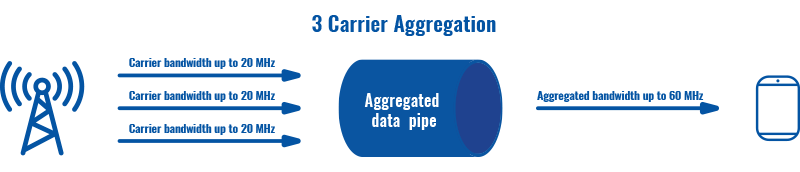
In addition, other factors differing from category to category (such as higher-order constellations of quadrature amplitude modulation (QAM)) may also affect data rates. Therefore, if you are making LTE speed comparisons, please make sure that you are comparing adequate devices that use identical or similar technologies.
Teltonika-Networks device speeds
Different Teltonika-Networks devices that support LTE technology may operate under different LTE categories. Each category provides different data transfer rates for upload and download.
Teltonika-Networks LTE devices belong to these categories:
| LTE Category | Max. DL Speed (Mbps)* | Max. UL Speed (Mbps)* | Devices |
|---|---|---|---|
| Cat M1 | 1 | 1 | TRB255 |
| Cat 1 | 10 | 5 | TRB141, TRB142, TRB145 |
| Cat 4 | 150 | 50 | RUT240, RUT850, RUT950, RUT955, TRB140, TRB245 |
| Cat 6 | 300 | 50 | RUTX09, RUTX11, RUTX12 |
* It is important to note that the speed values provided here are theoretical maximum values. This means that the maximum speeds can only be expected under ideal laboratory conditions which are unavailable in every-day use cases.
What affects mobile data speed
Other than LTE category, there are many other factors that may affect the speed of mobile data transfer.
- Bandwidth. Different frequency bands provide different channel bandwidth options and higher bandwidths generally mean more speed. However, this not something that can be configured on the device but is rather set by the serving cell. You can find which channel bandwidth your device is using and other serving cell information by executing this command in SSH/CLI: gsmctl -K
- Cell tower load. Mobile speeds can be affected by the busyness of the serving cell. The more devices a cell serves, the less speed should be expected. Therefore, during peak hours mobile speed is very likely to be lower as more clients are using the same serving cell.
- Frequency bands. Under certain conditions different frequency bands may also affect data transfer rates. Higher frequency bands can generally provide better speeds. However, lower frequency waves traverse the environment more effectively and may provide better speeds in areas with many possible signal obstructions (such as urban areas).
- Location & signal strength. Your device may be in a location with poor cellular coverage. This makes for poor signal conditions, which means a decreased data transfer rate.
- Network interface card (NIC). If you have 100 Mbps NIC and a device that provides speeds over 100 Mbps, you will not be able to utilize that device's speed to its full potential.
- Physical obstructions. Physical objects, such as walls, buildings, trees and others may cause obstructions in the path between your device and its serving cell, which may cause lower speeds than under line-of-sight conditions. Even the materials of which these objects consist are a also factor in determining speed.
- Service mode. The greatest factor for mobile data speed is the service mode under which a device is operating. You can check which service mode is in use by inspecting the mobile network type LEDs on your device.
- Weather conditions. Poor weather conditions (such as rain, strong winds, thunderstorms, extreme temperature, etc) can also decrease expected data speed values.
Tips
Here are some general tips that may help increase the mobile speed on your device.
- Antenna orientation. Trying different antenna positions may help create better signal conditions. Open your device's WebUI while experimenting with your antennas and look to the "Mobile" widget in the "Overview" page to see if the signal strength value changes based on antenna orientation. Leave the antennas in a position which provides the highest signal strength value. For more information on mobile signal conditions, visit the Mobile Signal Strength Recommendations page.
- Different antennas. In some cases (for example, if the device is far away from the serving cell) it may be hard to achieve good signal conditions without additional equipment. Different antennas may come in handy for this purpose. For example, higher gain and directional antennas will provide better coverage in long distance communication. Visit the Third-party Antennas page for information on third-party antenna usage with Teltonika-Networks devices.
- Frequency bands. Teltonika-Networks devices provide a manual band-lock feature. Experimenting with different available frequency bands may help in finding the best speed conditions. To learn how to lock bands, watch this video.
- Location. Try moving your device around its environment in order to find better signal conditions. Try placing the device next to a window or other transparent material. If you have clear view of the serving cell itself, try placing the device next to a window facing that cell.