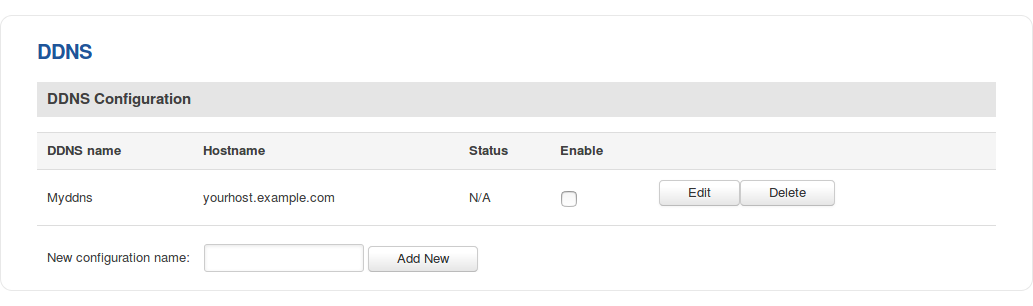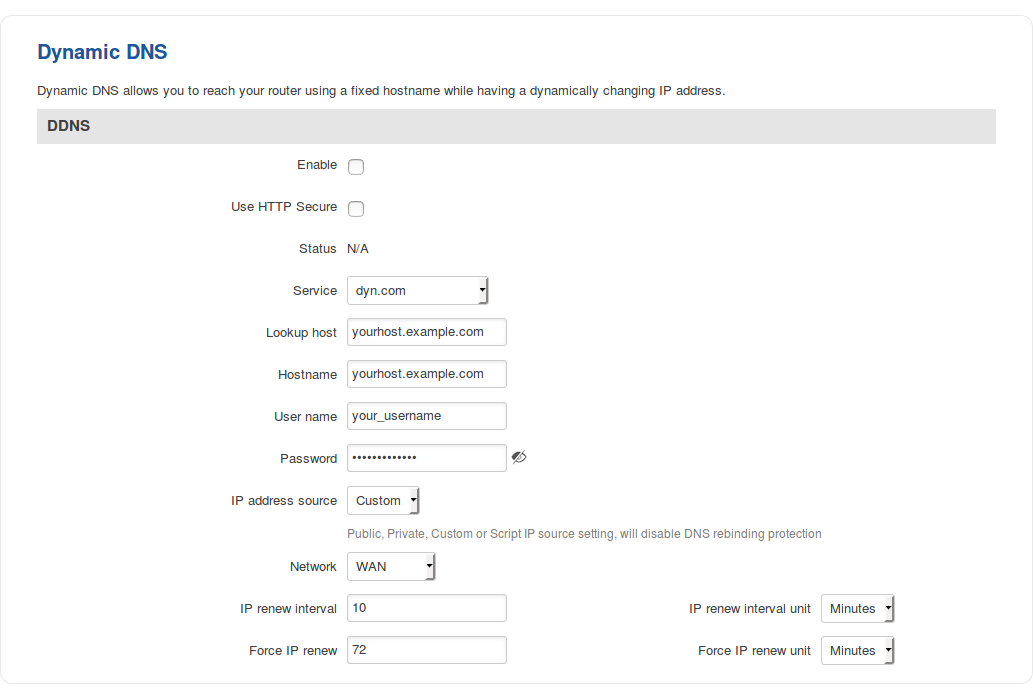Dynamic DNS
From Teltonika Networks Wiki
Main Page > FAQ > Remote Access > Dynamic DNS
Summary
Template:Webui services ddns summary
DDNS Configuration
Template:Webui services ddns ddns configuration
DDNS Configuration: editing a DDNS instance
Template:Webui services ddns ddns configuration edit instance
Template:Webui services ddns ddns configuration edit instance table
| FIELD NAME | VALUE | DESCRIPTION |
|---|---|---|
| Enable | yes | no; Default: no | Toggles the DDNS instance ON or OFF |
| Use HTTP Secure | yes | no; Default: no | Enables SSL data encryption |
| Status | string; Default: N/A | Displays the data of the last status update of the DDNS instance. When status is shown as N/A, it means that the router has not been able to establish a connection to the DNS service provider |
| Service | third party DNS service (choosen from list*) | -- custom --; Default: dyn.com | Third party DNS service provider |
| Lookup host | host; Default: yourhost.example.com | Fully qualified domain name (FQDN) of your defined host. This is required to verify what the hostname's current IP address at DNS is (using nslookup/host command) |
| Hostname | host; Default: yourhost.example.com | Hostname that will be linked with the router's IP address |
| User name/Password | string; Default: your_username/your_password | User name and password required to login to the third party DNS service. The information in the User name and Password fields is used by the router to periodically login to your DNS service account and make the necessary updates |
| IP address source | Custom | Public | Private | Script; Default: Custom | Defines the source to read systems IPv4-Address from, that will be send to the DNS provider
Allows you to select a specific RUT interface and then send the IP address of that interface to the DDNS server. So if, for example, your RUT has a Private IP (i.e. 10.140.56.57) on its WAN (3G interface), then you can send this exact IP to DDNS server by selecting Private |
| Network | LAN | WAN | WAN2 | WAN3 | PPP | PPP_USB; Default: WAN | Specifies which interface's IP address should be bound to the hostname |
| IP renew interval | integer [5..600000]; Default: 10 | Time interval (in minutes by default) to check if the IP address of the device has changed |
| Force IP renew | integer [5..600000]; Default: 472 | Time interval (in minutes by default) to force IP address renewal |
| * SUPPORTED DNS SERVICES | |||||||
|---|---|---|---|---|---|---|---|
| 3322.org | able.or.kr | afraid.org-basicauth | afraid.org-keyauth | all-inkl.com | bind-nsupdate | binero.se | changeip.com |
| cloudflare.com-v4 | core-networks.de | ddns.com.br | ddnss.de | ddo.jp | desec.io | dhis.org | dnsdynamic.org |
| dnsexit.com | dnshome.de | dnsmadeeasy.com | dnsmax.com | dnsomatic.com | dnspark.com | do.de | domopoli.de |
| dtdns.com | duckdns.org | duiadns.net | dy.fi | dyn.com | dyndns.it | dyndns.org | dyndnss.net |
| dyns.net | dynsip.org | dynu.com | dynv6.com | easydns.com | editdns.net | goip.de | google.com |
| he.net | joker.com | loopia.se | mydns.jp | myonlineportal.net | mythic-beasts.com | namecheap.com | nettica.com |
| no-ip.com | no-ip.pl | now-dns.com | nsupdate.info | nubem.com | opendns.com | oray.com | ovh.com |
| regfish.de | schokokeks.org | secure.camera | selfhost.de | sitesolutions.com | spdns.de | spdyn.de | strato.com |
| system-ns.com | thatip.com | twodns.de | umedia.de | variomedia.de | xlhost.de | zerigo.com | zoneedit.com |
| zzzz.io | |||||||
See also
- DDNS Configuration Examples - Dynamic DNS configuration examples for specific providers.