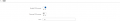...page consists of the following interface elements: left sidebar panel, top control menu, and right customization panel, and all the information will get displ
* '''Top control menu''' - you will find all options and controls depending on which section
6 KB (877 words) - 11:54, 26 January 2021
==I/O control via SMS==
==I/O control via Public IP and HTTP==
9 KB (1,445 words) - 15:24, 26 January 2023
===Status and control from command line===
...t/Get</b> will allow you to send HTTP POST/GET requests to the router that control the state of the output. The figure below is an example of the Post/Get con
8 KB (1,264 words) - 13:52, 16 October 2020
== Serial Interface Control Commands ==
...s_Manual_V2.3.pdf#page=34&zoom=100,68,320 AT+IFC Set TE-TA Local Data Flow Control]===
2 KB (284 words) - 09:53, 13 March 2023
===Status and control from command line===
===Periodic control===
10 KB (1,535 words) - 12:10, 24 October 2023
===Status and control from command line===
===Periodic control===
10 KB (1,569 words) - 12:25, 24 October 2023
...t/Get</b> will allow you to send HTTP POST/GET requests to the router that control the state of the output. The figure below is an example of the Post/Get con
===Periodic control===
11 KB (1,654 words) - 14:44, 16 April 2020
== Serial Interface Control Commands ==
...s_Manual_V1.3.pdf#page=34&zoom=100,68,320 AT+IFC Set TE-TA Local Data Flow Control]===
2 KB (287 words) - 09:57, 2 March 2023
== Serial Interface Control Commands ==
...s_Manual_V1.3.pdf#page=34&zoom=100,68,320 AT+IFC Set TE-TA Local Data Flow Control]===
2 KB (287 words) - 13:04, 13 March 2023
The '''Alerts''' top control menu located in the '''[[RMS Management|Management]]''' section. Can be use
Move your mouse pointer to the Top control '''Alerts''' menu and select '''Create alerts''' (Alerts → Create alert).
4 KB (712 words) - 14:28, 11 January 2023
The '''Actions''' top control menu is located in the '''[[RMS_Devices|Devices]]''' section. It can be use
Move your mouse pointer to the Top control '''Actions''' menu and select '''Update firmware''' (Actions → Update fir
11 KB (1,686 words) - 15:59, 11 January 2023
..._AT_Commands_Manual_V1.3.pdf#page=94&zoom=100,68,530 AT+CVHU Voice Hang up Control]===
..._Commands_Manual_V1.3.pdf#page=105&zoom=100,68,294 AT+CR Service Reporting Control]===
7 KB (1,028 words) - 16:26, 1 March 2023
...T_Commands_Manual_V2.3.pdf#page=110&zoom=100,68,530 AT+CVHU* Voice Hang up Control]===
..._Commands_Manual_V2.3.pdf#page=119&zoom=100,68,242 AT+CR Service Reporting Control]===
7 KB (968 words) - 11:23, 13 March 2023
..._AT_Commands_Manual_V1.3.pdf#page=94&zoom=100,68,530 AT+CVHU Voice Hang up Control]===
..._Commands_Manual_V1.3.pdf#page=105&zoom=100,68,294 AT+CR Service Reporting Control]===
7 KB (1,027 words) - 13:20, 13 March 2023
Remote control and automatic system control in construction sites.
...e provider, uses RUT955 routers for automatic gate barrier control, remote control and access to surveillance cameras and RFID recognition in some of their co
2 KB (243 words) - 13:58, 8 May 2019
==Router control and monitoring==
==Modem control==
2 KB (270 words) - 10:52, 22 December 2022
...section of the RMS user manual provides an overview of the Monitoring top control menu.
Move your mouse pointer to the top control '''Management''' menu and select '''Set update period''' (Management → Se
11 KB (1,741 words) - 15:57, 11 January 2023
==Router control and monitoring==
==Modem control==
2 KB (288 words) - 14:23, 3 March 2023
==Router control and monitoring==
==Modem control==
2 KB (260 words) - 14:47, 3 March 2023
==Router control and monitoring==
==Modem control==
2 KB (260 words) - 14:48, 3 March 2023