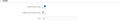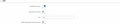==Router control and monitoring==
==Modem control==
2 KB (266 words) - 14:49, 3 March 2023
==Router control and monitoring==
==Modem control==
2 KB (260 words) - 14:51, 3 March 2023
==Router control and monitoring==
==Modem control==
2 KB (313 words) - 15:52, 3 March 2023
==Router control and monitoring==
==Modem control==
2 KB (288 words) - 11:57, 6 September 2023
==Remote control options==
| router}} supports the following remote control capabilities:
3 KB (429 words) - 09:33, 23 February 2024
==Remote control options==
| router}} supports the following remote control capabilities:
3 KB (429 words) - 08:46, 9 April 2024
The [[RMS Management|Management]] section's primary function is to control, monitor, and configure all your Teltonika Networks devices. First tab unde
#Configure or do various actions via top control menu.
8 KB (1,215 words) - 17:02, 10 May 2024
A customer uses RUT240 routers for remote and local control of their mobile camera systems.
...he system for remote and local control of the camera live images including control function and access to video recordings.
2 KB (301 words) - 12:39, 12 June 2020
The goal of the customer is to provide smart and modern IoT pest control equipment for any homes or business that have trouble dealing with mice and
RUT230 units are used for WiFi connectivity in modern IoT pest control devices.
1 KB (209 words) - 17:06, 22 October 2019
The '''Configuration''' top control menu is located in the '''[[RMS_Devices|Devices]]''' section. It can be use
Move your mouse pointer to the Top control '''Configuration''' menu and select '''VPN Configuration''' (Configuration
4 KB (568 words) - 17:43, 19 January 2023
...) {{!}} SECURITY SETUP (ID: 64) {{!}} ARBITRATOR (ID: 68) {{!}} DISCONNECT CONTROL (ID: 70) {{!}} LIMITER (ID: 71); default: <b>DATA (ID: 1)</b></td>
<td>Flow control</td>
16 KB (2,231 words) - 14:35, 19 April 2024
Scroll your mouse pointer to the Top control '''Device''' menu and select '''Add devices from file''' (Device → Add de
# Move your mouse pointer to the Top control '''Device''' menu (Device → Add devices from file).
5 KB (821 words) - 11:24, 16 June 2023
Move your mouse pointer to the top control '''Monitoring''' menu and select '''Set update period''' (Monitoring → Se
# Move your mouse pointer to the Monitoring top control menu and click "Set update period".
3 KB (398 words) - 20:21, 31 January 2021
...organization's operational efficiency and resilience by streamlining core control and surveillance platforms in a secure, future-proof and cost-effective man
3 KB (474 words) - 10:54, 8 May 2019
Move your mouse pointer to the Top control '''Alerts''' menu and select '''Device alerts''' (Devices → Device alerts
# Move your mouse pointer to the top control '''Alerts''' menu and select '''Device alerts'''.
1 KB (220 words) - 15:23, 5 February 2021
<li> '''[[RUT230 in Pest Control|Pest Control]]''' </li>
<li> '''[[Remote Camera Control]]''' </li>
5 KB (823 words) - 09:19, 27 May 2020
<td>Flow control</td>
...ware handshaking. RTS and CTS are turned OFF and ON from alternate ends to control data flow, for instance when a buffer is almost full</li>
4 KB (572 words) - 10:33, 18 February 2019
<li> '''[[RUT230 in Pest Control|Pest Control]]''' </li>
<li> '''[[Remote Camera Control]]''' </li>
5 KB (830 words) - 12:10, 19 November 2020
...example how to safely use an external Relay for RUT955 DIN1 (passive/dry) control, when using Common ground.
When using the <b>Relay</b> for input control, one must have in mind, that after <b>Relay</b> deactivation (switching fro
1 KB (199 words) - 16:40, 12 March 2021
...25%26EC21_AT_Commands_Manual_V1.3.pdf#page=191&zoom=100,68,97 AT+CMUT Mute Control] ===
5 KB (729 words) - 10:09, 2 March 2023