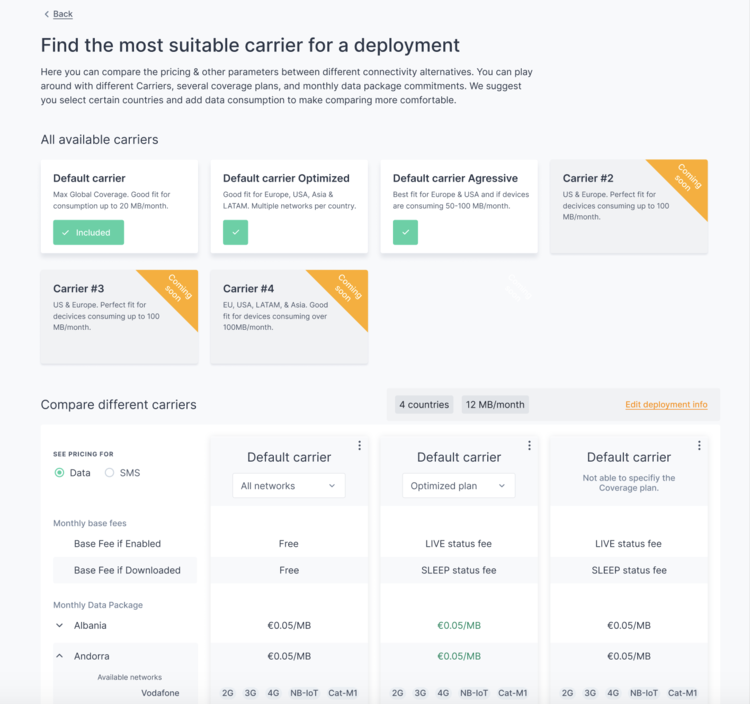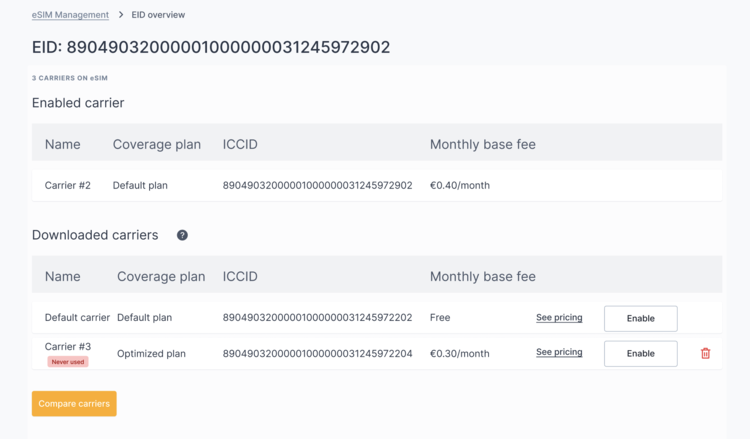1oT
Why eSIM?
Equipping your device with an eSIM gives you the possibility of remote SIM provisioning, acting as insurance to change an unreliable carrier network or a safeguard at an unexpected network outage. Teltonika being at the front of innovation, building reliable products that last for years in remote locations, values the need for remote management of devices and SIM cards.
1oT eSIMs are targeting Industrial M2M and IoT devices, including cellular modules, sensors, trackers, meters, routers, and many other components, all applied in an industrial and non-end-user interactive environment. Being compliant with the M2M specification of GSMA (SGP.01, .02, .11) ensures the reliability and security of remote provisioning.
eSIM enables you to swap carriers over-the-air, without touching physical SIM cards. You can choose one mobile carrier service today (carrier I) and decide to change to another one tomorrow (carrier II), and you can do it as often as you wish.
1oT eSIM comes with one Default Carrier (bootstrap profile), which provides the first network connection for downloading new additional carriers onto and deleting old carriers from the eSIM. You can download several carriers on a card, but only one can be active at any time.
The eSIM can come in 2FF (mini), 3FF (micro), 4FF (nano) and MFF2 form factors. Making it easy to swap your regular plastic SIM in Teltonika’s device to a plastic eSIM.
Setting up Teltonika devices with eSIM
1oT and Teltonika have verified the first two devices to support BIP and SIM ToolKit. BIP is enabled via AT-commands. Therefore you need access to AT-command serial monitor during a setup.
Also, make sure that the cellular module you are using has a BIP compatible software version(see eSIM test reports for more information).

We have created eSIM Test Reports, making it easier for you to get started with 1oT and Teltonika combination:
• See the eSIM Test Report for RUT240 report here
• See the eSIM Test Report for TRM240 report here
We started verifying eSIM compatibility on the two most popular devices, but if you are using any other Teltonika device and would like to verify the eSIM compatibility, make sure to contact Teltonika or 1oT.
1oT eSIM Management Tool
1oT has built a unique tool on 1oT Terminal, the connectivity management platform, to manage eSIMs. eSIM Management Tool enables you to compare different eSIM profiles and activate the one that best matches your deployment.
This feature is handy to M2M clients who value flexibility caused by changing commercial deployments conditions.
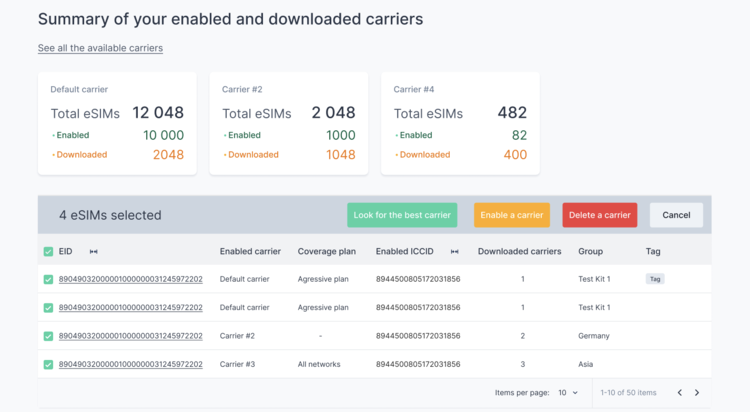
Finding the right MNO
As part of the eSIM management, you can compare different eSIM profiles and pick the best that suits your current use case. The comparison table shows information about available networks, cellular technology types, and country-level pricing per eSIM profile.
So, if you focus on getting access to a specific network or the lowest MB price or NB-IoT availability, the eSIM management tool in 1oT Terminal provides that information.
A full overview of each eSIM
Terminal provides information about which profiles are downloaded to an eSIM. It helps you keep an eye on whether the current structure is the best. If not, then delete profiles from the eSIM or swap them against more favorable profiles.
To summarize, the key features of the eSIM management tool are the following:
• Clients can see all transactions ever made on their eSIMs - a full log of which profiles have been enabled and downloaded to an eSIM
• Clients can compare different profiles and not by price but also by network coverage and available cellular technology types
• Clients can see all related costs and play out different scenarios between other profiles
• Clients can enable, download and delete profiles with a click of a button
• 1oT is handling all the integrations in the background, resulting in a seamless user experience