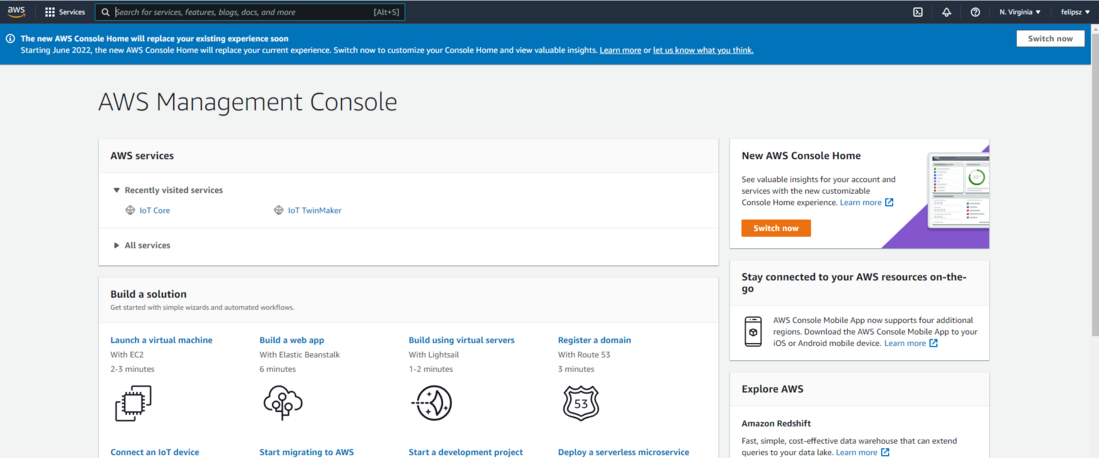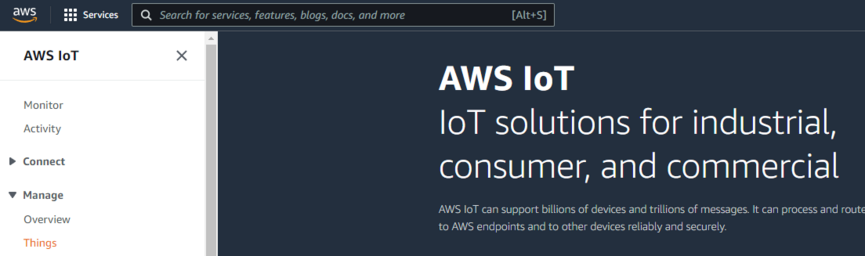AWS MQTT cloud connection
From Teltonika Networks Wiki
Revision as of 20:48, 25 May 2022 by Felipsz (talk | contribs) (Created page with "=Introduction= In this article you will find instructions on how to setup AWS IoT as a MQTT Broker and how to setup a RUT router as a MQTT Publisher and send data over to this...")
Main Page > General Information > Configuration Examples > Third party services > IoT platforms > AWS MQTT cloud connection
Introduction
In this article you will find instructions on how to setup AWS IoT as a MQTT Broker and how to setup a RUT router as a MQTT Publisher and send data over to this AWS Broker.
With that, you will be able to configure any other device as a MQTT Subscriber, and listen to any published info by the router or other devices on this same broker.
Prerequisites
You will need:
- A router from the RUT2xx, RUT9xx or RUTXxx series
- An AWS account
Setting up AWS IoT
First off, open the AWS Management Console and login with your credentials. After that, you will see a screen similar to this:
On the search bar on the top, search for "IoT Core", and click on the first search result. You will see a screen like the one below, open the "Manage" section and click on "Things".