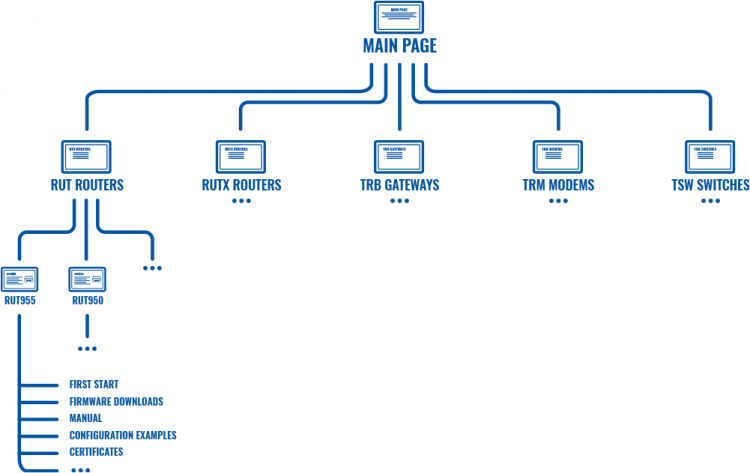FAQ: Difference between revisions
Appearance
No edit summary |
No edit summary |
||
| Line 85: | Line 85: | ||
<li>[[Upload & Download Files from RutOS]]</li> | <li>[[Upload & Download Files from RutOS]]</li> | ||
<li>[[WAN as LAN]]</li> | <li>[[WAN as LAN]]</li> | ||
</ul> | </ul> | ||
</td> | </td> | ||
| Line 119: | Line 118: | ||
---- | ---- | ||
<ul> | <ul> | ||
<li>[[Remote WebUI Access]]</li> | |||
<li>[[RMS FAQ]]</li> | <li>[[RMS FAQ]]</li> | ||
<li>[[ | <li>[[Port Forwarding]]</li> | ||
</ul> | </ul> | ||
</td> | </td> | ||
| Line 174: | Line 170: | ||
<li>[[Power Consumption]]</li> | <li>[[Power Consumption]]</li> | ||
<li>[[Product Accessories - Spatial Measurements|Spatial measurements for product accessories]]</li> | <li>[[Product Accessories - Spatial Measurements|Spatial measurements for product accessories]]</li> | ||
<li>[[802.11e WMM]]</li> | |||
</ul> | </ul> | ||
</td> | </td> | ||
Revision as of 10:09, 10 June 2020
Main Page > FAQGeneral Questions
How do I find information on this Wiki?
- You can find basic information in the General Information page and you can find answers to some of the most frequently asked question in this FAQ page.
To find specific information related to your device, follow a path such as this from the Wiki's home page:
Main Page → Device series → Device name → Information...
For example:
Main Page → RUT Routers → RUT955 → RUT955 Manual
The Wiki is structured like this (click the button to see an image):
Where can I download the latest firmware version?
- You can find all firmware and SDK file download links in the Downloads page. You can also find 'Firmware Downloads' for all devices in their respective Wiki pages. Example path:
Main Page → RUT Routers → RUT955 → RUT955 Firmware Downloads
I have a broken device. What should I do?
- If you have encountered a software/firmware related issue, you should contact Teltonika-Networks technical support via:
- VIP HelpDesk - if you have access, you can register your question on Teltonika's internal HelpDesk system.
- Sales Manager - your sales person can relay technical questions to Teltonika's support team.
- Crowd-Support Forum - a public forum for Teltonika-Networks related questions.
My device seems functional, but I cannot access it. What should I do?
- If you're having trouble with your device, LED behaviour may provide some insight into what's happening and what steps should be taken next. Look for your device's LED info in the LEDs page.
- If you still can't reach the device using conventional methods, you may need to perform a reset to factory settings. Please refer to the Device Recovery Options page for information on that.
I'm looking for information on product accessories. Where can I find it?
- All Teltonika-Networks product accessory information is in the Product Accessories page and our website.
How much power does my device use?
- Power usage measurement results for all devices can found in the Power Consumption page.