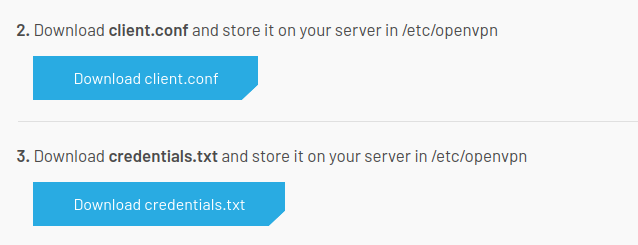1NCE Configuration
From Teltonika Networks Wiki
Main Page > General Information > Configuration Examples > VPN > 1NCE Configuration
1NCE is the global Tier-1 IoT Carrier specialized in providing managed connectivity services for low bandwidth IoT applications.
Introduction
This article contains step-by-step instructions on how to set up Teltonika-Networks devices as 1NCE OpenVPN clients.
Downlowding configuration files
- Go to https://portal.1nce.com/portal/customer/login and log in.
- Open the 'Configuration' tab and click the on 'OpenVPN Configuration' button.
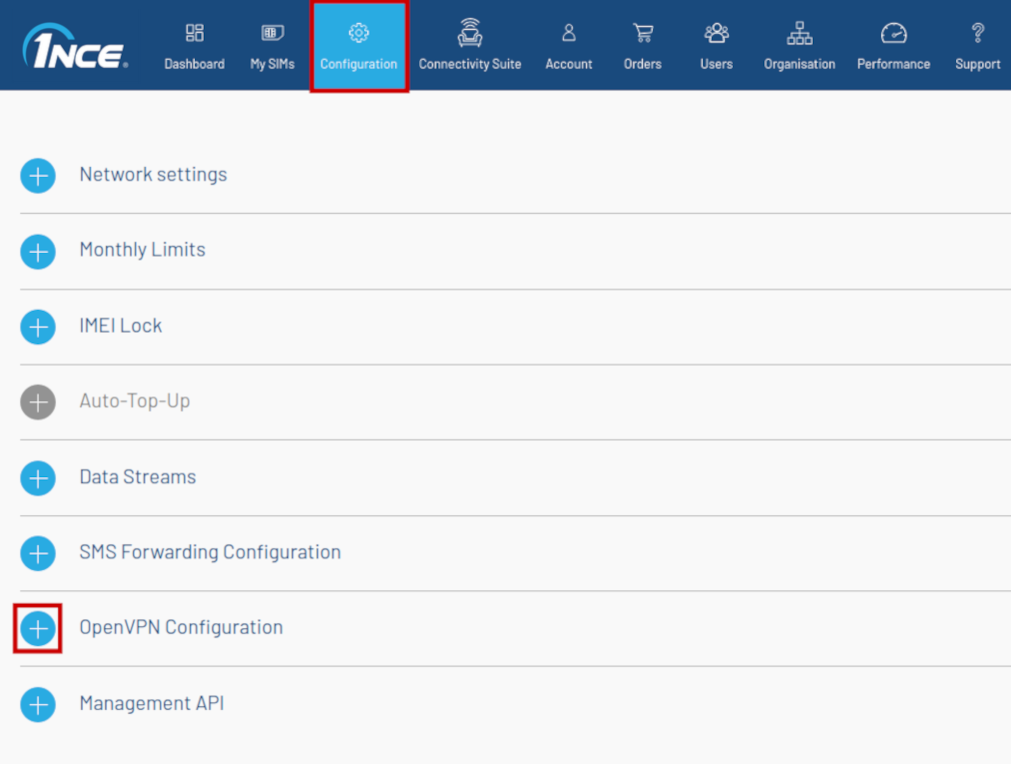
- Select 'Linux/macOS' operating systems.
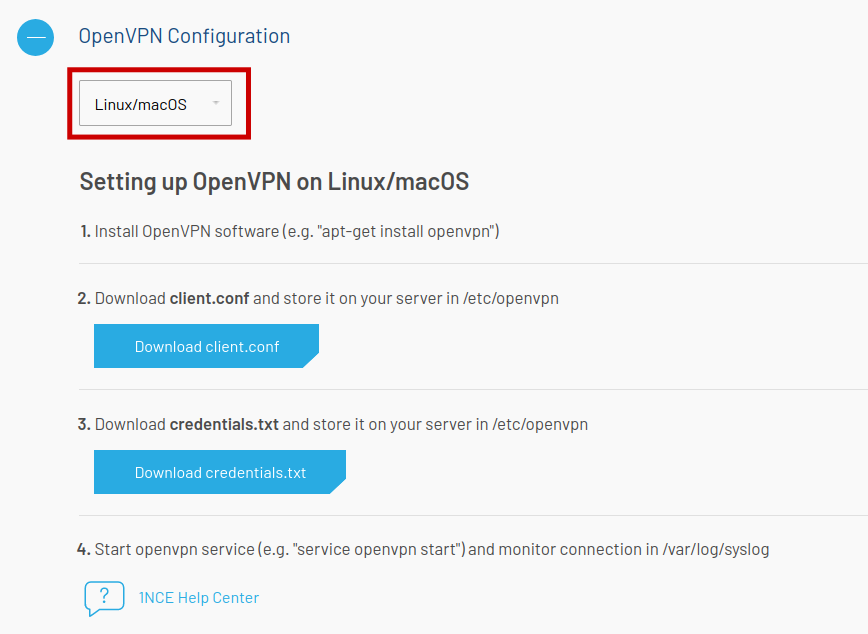
- Download 'client.conf' and 'credentials.txt' files.