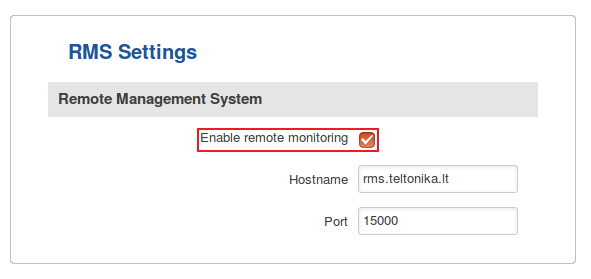Difference between revisions of "Routers do not show up on RMS even when the router has an internet connection"
From Teltonika Networks Wiki
| Line 1: | Line 1: | ||
| − | + | If a router is shown as offline in RMS even though it has an active Internet connection, '''remote monitoring''' on that router might not be enabled. To enable remote monitoring on a RUTxxx router, login to that router's WebUI and navigate to '''[[RUT950_Administration#Monitoring|System → Administration → RMS]]''' and place a check mark next to the '''Enable remote monitoring''' field: | |
| + | |||
| + | [[File:Enabling remote access for rms part 5 v2.png]] | ||
| + | |||
| + | For more details, refer to this guide: '''[[How to enable remote access for RMS on the router?]]''' | ||
| + | |||
| + | If this doesn't solve the problem, please make sure that you have the right amount of RMS licenses and see if monitoring is on for that particular device in the '''Pools → Devices''' page. | ||
| + | |||
| + | ==See also== | ||
| + | |||
| + | * [[RMS Manual: Pools]] | ||
Revision as of 13:06, 29 May 2018
Main Page > IoT Platforms > RMS > RMS FAQ > Routers do not show up on RMS even when the router has an internet connectionIf a router is shown as offline in RMS even though it has an active Internet connection, remote monitoring on that router might not be enabled. To enable remote monitoring on a RUTxxx router, login to that router's WebUI and navigate to System → Administration → RMS and place a check mark next to the Enable remote monitoring field:
For more details, refer to this guide: How to enable remote access for RMS on the router?
If this doesn't solve the problem, please make sure that you have the right amount of RMS licenses and see if monitoring is on for that particular device in the Pools → Devices page.