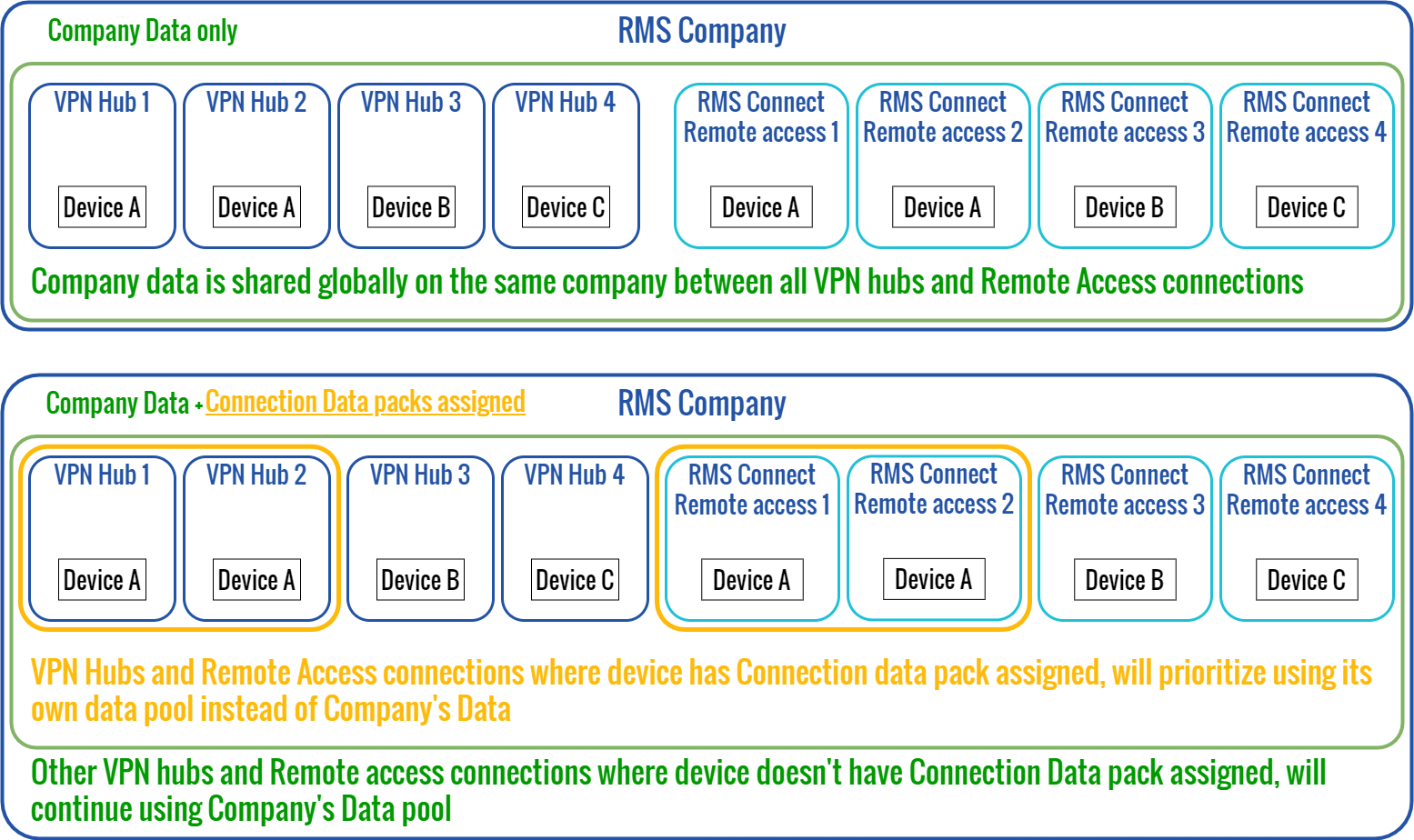What is the difference between Credits, Management packs, Connection data packs, and company data?
RMS has 4 different types of resources that can be categorized by their main usage - monitoring, management and configuration (Credits and Management packs) or getting remote access to the end devices, VPN hubs usage (Company data and Connection data packs).
All your current resources can be seen in your company's details page.
Credits
Credits are the more flexible option as they can be assigned on the device to get it online on the platform or exchanged for company data in case you need more of it.
This option is flexible for those users who only want to monitor, manage, and configure their Teltonika devices very seldom (once or even less in a 2 or 3 months period) as the credit is active on a device for 30 days and would allow the device to be monitored/connected for this time.
Each new device purchased from Teltonika has 1 trial credit which would be active for 1 month. TAP series devices have trial credit that is valid for 2 years.
Management pack
This option is preferred by users who need constant monitoring, management, or configuration features on their devices for a long-term solution. Management packs allow the device be connected to the RMS platform for the specified time period, however, they do not provide any Connection data pool on the assigned device nor in Company data.
Management packs are currently available in a 3, 5, or 10-year activation period.
A single pack can only be active on a single device, once it is activated - it can not be transferred (special conditions apply, please contact Teltonika support regarding this)
Company data
This resource is shared globally between all your remote access connections and VPN hubs / Quick connect sessions on your RMS company (on a single level).
Company data can be converted/added from your credit pool (1 credit - 2 GB of company data)
Each new RMS company has 5 GB of company data for testing RMS Connect and RMS VPN features.
Connection data pack
Connection data packs are an alternative to Company data if you expect a lot of traffic going through a specific device. A device with active data pack will have its own data pool that would take higher priority than the company data pool and will be active for a specified time period. Connection data packs are currently available in a 10-year 150GB option.
This is often used in cases where user would generate a lot of traffic (e.g. SFTP connection) through RMS Connect Remote access connection to end-devices.
Or the device with data pack assigned belongs to VPN hub on which a lot of traffic is generated too.
A single pack can only be active on a single device, once it is activated - it can not be transferred (special conditions apply, please contact Teltonika support regarding this)
Usage in VPN hubs
- RMS devices which use company data - Any RMS-connected devices added to the VPN hub should connect to the hub automatically.In case of your RMS company running out of company data, these devices will become disabled in the VPN hub. Further acquiring additional company data will require you to manually reenable the device in the hub (in the Clients tab).
- RMS devices which use data packs - Any RMS-connected devices added to the VPN hub should connect to the hub automatically.In case of your RMS company running out of company data, these devices will be unaffected if their data packs have remaining data. Additionally, the VPN hub will use the data provided by a device's data pack for any Custom users and RMS users in the same VPN hub.
- Custom users and RMS users - These users can connect to the VPN hub using the VPN configurations downloaded from RMS. A few examples how data is used in a VPN hub:
- If VPN hub has no devices or all of them are using company data - users use company data.
- If VPN hub has devices with data pack - users will also use pack data (data usage of users will be deducted in equal share from devices' data pack).
- If VPN hub has a mix of devices that are using company data and pack data - users will default to using company data.
- If VPN hub has a mix of devices that are using company data and pack data and company data runs out - all devices that use company data will be turned off, devices using pack data will stay turned on and users will default to using pack data.