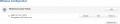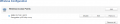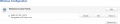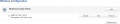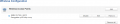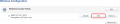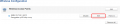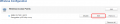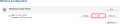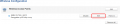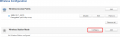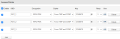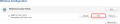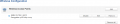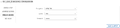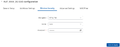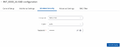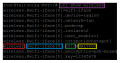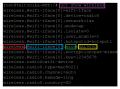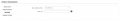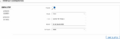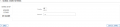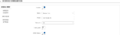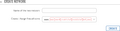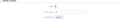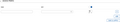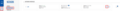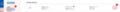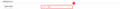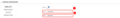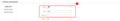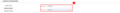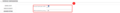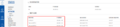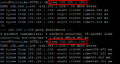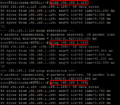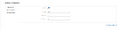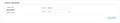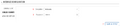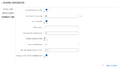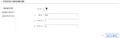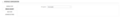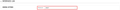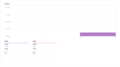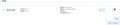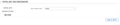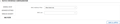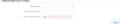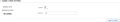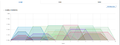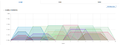{{#ifeq: {{{series}}} | RUT9 |<br><i><b>Note</b>: <b>[[{{{name}}} Wireless (legacy WebUI)|click here]]</b> for the old style WebUI (FW version {{Templ
{{#ifeq: {{{series}}} | RUT2 |<br><i><b>Note</b>: <b>[[{{{name}}} Wireless (legacy WebUI)|click here]]</b> for the old style WebUI (FW version {{Templ
49 KB (7,038 words) - 15:30, 8 April 2024
{{#ifeq: {{{series}}} | RUT9 |<br><i><b>Note</b>: <b>[[{{{name}}} Wireless (legacy WebUI)|click here]]</b> for the old style WebUI (FW version {{Templ
{{#ifeq: {{{series}}} | RUT2 |<br><i><b>Note</b>: <b>[[{{{name}}} Wireless (legacy WebUI)|click here]]</b> for the old style WebUI (FW version {{Templ
53 KB (7,650 words) - 14:09, 9 May 2024
*** Wireless: added auto-reconnect disable functionality
*** Wireless: added ability to use PKCS#12 certificates for EAP-TLS authentication
123 KB (17,692 words) - 09:48, 6 May 2024
*** Wireless: added auto-reconnect disable functionality
*** Wireless: added ability to use PKCS#12 certificates for EAP-TLS authentication
122 KB (17,557 words) - 09:49, 6 May 2024
*** Wireless: added auto-reconnect disable functionality
*** Wireless: added ability to use PKCS#12 certificates for EAP-TLS authentication
118 KB (16,878 words) - 09:49, 6 May 2024
*** Wireless: added auto-reconnect disable functionality
*** Wireless: added ability to use PKCS#12 certificates for EAP-TLS authentication
96 KB (13,642 words) - 12:14, 3 May 2024
*** Wireless: added auto-reconnect disable functionality
*** Wireless: added ability to use PKCS#12 certificates for EAP-TLS authentication
99 KB (14,197 words) - 09:49, 6 May 2024
*** Wireless: added auto-reconnect disable functionality
*** Wireless: added ability to use PKCS#12 certificates for EAP-TLS authentication
83 KB (11,989 words) - 09:48, 6 May 2024
*** Wireless: added auto-reconnect disable functionality
*** Wireless: added ability to use PKCS#12 certificates for EAP-TLS authentication
77 KB (11,020 words) - 09:48, 6 May 2024
*** Wireless: added auto-reconnect disable functionality
*** Wireless: added ability to use PKCS#12 certificates for EAP-TLS authentication
77 KB (11,020 words) - 09:48, 6 May 2024
*** Wireless: added auto-reconnect disable functionality
*** Wireless: added ability to use PKCS#12 certificates for EAP-TLS authentication
78 KB (11,174 words) - 09:48, 6 May 2024
*** Wireless: added auto-reconnect disable functionality
*** Wireless: added ability to use PKCS#12 certificates for EAP-TLS authentication
68 KB (9,815 words) - 12:16, 3 May 2024
*** Wireless: added auto-reconnect disable functionality
*** Wireless: added ability to use PKCS#12 certificates for EAP-TLS authentication
90 KB (12,942 words) - 09:49, 6 May 2024
*** Wireless: added auto-reconnect disable functionality
*** Wireless: added ability to use PKCS#12 certificates for EAP-TLS authentication
68 KB (9,682 words) - 13:00, 6 May 2024
*** Wireless: added auto-reconnect disable functionality
*** Wireless: added ability to use PKCS#12 certificates for EAP-TLS authentication
51 KB (7,420 words) - 09:48, 6 May 2024
*** Wireless: added auto-reconnect disable functionality
*** Wireless: added ability to use PKCS#12 certificates for EAP-TLS authentication
38 KB (5,385 words) - 09:48, 6 May 2024
*** Wireless: added auto-reconnect disable functionality
*** Wireless: added ability to use PKCS#12 certificates for EAP-TLS authentication
42 KB (6,102 words) - 09:49, 6 May 2024
*** Fixed wireless realtime data to show signal as unavailable with no connected clients
*** Fixed setup wizard errors in Wireless configuration page
88 KB (12,583 words) - 09:30, 7 May 2024
*** Fixed wireless realtime data to show signal as unavailable with no connected clients
*** Fixed setup wizard errors in Wireless configuration page
90 KB (12,956 words) - 09:30, 7 May 2024
*** Fixed wireless realtime data to show signal as unavailable with no connected clients
*** Fixed setup wizard errors in Wireless configuration page
68 KB (9,730 words) - 09:30, 7 May 2024
Example of '''anonymous-name''' (cmd: uci show wireless):
wireless.@wifi-iface[0]=wifi-iface
34 KB (4,970 words) - 14:39, 2 August 2023
...ame}}}'s old WebUI style available in earlier FW versions. <b>[[{{{name}}} Wireless|Click here]]</b> for information based on the latest FW version.</i>
...} devices support 2.4 GHz IEEE 802.11b/g/n and [[802.11e WMM|802.11e_WMM]] wireless technologies.
16 KB (2,345 words) - 12:25, 24 October 2023
The <b>Wireless</b> page contains graphs that display various wireless data changes in real time.
This chapter of the user manual provides an overview of the wireless page for {{{name}}} devices.
2 KB (339 words) - 15:43, 4 April 2024
The <b>Wireless</b> page contains graphs that display various wireless data changes in real time.
This chapter of the user manual provides an overview of the wireless page for {{{name}}} devices.
2 KB (339 words) - 09:44, 9 April 2024
==Wireless==
The <b>Wireless</b> section displays information about wireless connections and associated WiFi stations.
5 KB (655 words) - 11:10, 7 May 2020
==Wireless==
The <b>Wireless</b> section displays information about wireless connections and associated WiFi stations.
8 KB (1,167 words) - 12:25, 24 October 2023
==Wireless==
The <b>Wireless</b> section displays information about wireless connections and associated WiFi stations.
8 KB (1,043 words) - 12:25, 24 October 2023
==Wireless==
The <b>Wireless</b> section displays information about wireless connections and associated WiFi stations.
8 KB (1,131 words) - 12:28, 24 October 2023
==Wireless==
The <b>Wireless</b> section displays information about wireless connections and associated WiFi stations.
8 KB (1,007 words) - 12:28, 24 October 2023
...} devices support 2.4 GHz IEEE 802.11b/g/n and [[802.11e WMM|802.11e_WMM]] wireless technologies.
This user manual page provides an overview of the Wireless page in {{{name}}} devices.
16 KB (2,309 words) - 12:30, 24 October 2023
...emplate uses {{{name}}}, {{{series}}}, {{{mobile}}} (0), {{{gps}}} (1), {{{wireless}}} (1), {{eth}} (1) -->
<td>All | Connected from LAN{{#ifeq: {{{wireless}}} | 1 | {{!}} Connected from WiFi|}}; default <b>All</b></td>
49 KB (6,114 words) - 08:11, 9 April 2024
...emplate uses {{{name}}}, {{{series}}}, {{{mobile}}} (0), {{{gps}}} (1), {{{wireless}}} (1), {{eth}} (1) -->
<td>All | Connected from LAN{{#ifeq: {{{wireless}}} | 1 | {{!}} Connected from WiFi|}}; default <b>All</b></td>
49 KB (6,115 words) - 09:11, 16 April 2024
...en devices. The example below shows how to configure Teltonika routers for wireless mesh network functionality.
The configuration of wireless mesh with Teltonika devices is relatively simple and involves only a few st
8 KB (1,242 words) - 12:52, 21 February 2023
Mesh networking is a revolutionary approach to wireless connectivity, offering numerous benefits that make it increasingly popular
Overall, mesh networking represents a versatile and robust solution for wireless connectivity, offering unparalleled flexibility, reliability, and scalabili
7 KB (958 words) - 15:49, 21 May 2024
*** Wireless: added auto-reconnect disable functionality
*** Wireless: added ability to use PKCS#12 certificates for EAP-TLS authentication
21 KB (2,917 words) - 09:53, 7 May 2024
...works by utilizing the TravelMate package. Once you connect to the Hotspot wireless network with the router, it will redirect a LAN client to the Captive porta
* '''RUT955''' connected to the RUTX11 in wireless client mode;
6 KB (1,013 words) - 16:22, 4 December 2023
*** Wireless: added auto-reconnect disable functionality
*** Wireless: added ability to use PKCS#12 certificates for EAP-TLS authentication
11 KB (1,505 words) - 09:49, 6 May 2024
...n mode, it can be used to bridge WAN and LAN interfaces to create a larger Wireless network.
<pre>uci add wireless wifi-iface
9 KB (1,540 words) - 11:31, 12 April 2023
...n mode, it can be used to bridge WAN and LAN interfaces to create a larger Wireless network.
...ng rutx manual edit button v1.png]] '''Edit''' button on the right side of wireless network for WiFi settings.
10 KB (1,568 words) - 15:17, 3 October 2023
** Added security Wireless fixes for the FragAttacks vulnerabilities
** Fixed wireless device frequency and channel display in wireless widget
29 KB (4,184 words) - 10:42, 24 May 2023
==New wireless access point==
Login to the router's WebUI and navigate to the '''Network → Wireless''' page and do the following:
7 KB (918 words) - 07:28, 23 August 2020
** Add Wireless security fixes for the FragAttacks vulnerabilities
** Added hints in "Multiple Access Points" page and a redirect to main wireless page after saving
51 KB (7,357 words) - 10:34, 24 May 2023
...Connection</b> and select <b>Enable</b>).<br><br>[[File:Qsg rutxxx enable wireless connection v2.png|350px]]</li><br>
<li>Setup wireless network adapter on your computer (right click on <b>Wireless Network Connection</b> and select <b>Properties</b>. After that select <b>I
3 KB (419 words) - 09:34, 20 February 2019
...Connection</b> and select <b>Enable</b>).<br><br>[[File:Qsg rutxxx enable wireless connection v2.png|350px]]</li><br>
<li>Setup wireless network adapter on your computer (right click on <b>Wireless Network Connection</b> and select <b>Properties</b>. After that select <b>I
3 KB (419 words) - 09:35, 20 February 2019
...Connection</b> and select <b>Enable</b>).<br><br>[[File:Qsg rutxxx enable wireless connection v2.png|350px]]</li><br>
<li>Setup wireless network adapter on your computer (right click on <b>Wireless Network Connection</b> and select <b>Properties</b>. After that select <b>I
3 KB (418 words) - 09:39, 20 February 2019
...Connection</b> and select <b>Enable</b>).<br><br>[[File:Qsg rutxxx enable wireless connection v2.png|350px]]</li><br>
<li>Setup wireless network adapter on your computer (right click on <b>Wireless Network Connection</b> and select <b>Properties</b>. After that select <b>I
3 KB (419 words) - 09:40, 20 February 2019
...Connection</b> and select <b>Enable</b>).<br><br>[[File:Qsg rutxxx enable wireless connection v2.png|350px]]</li><br>
<li>Setup wireless network adapter on your computer (right click on <b>Wireless Network Connection</b> and select <b>Properties</b>. After that select <b>I
3 KB (419 words) - 09:41, 20 February 2019
...Connection</b> and select <b>Enable</b>).<br><br>[[File:Qsg rutxxx enable wireless connection v2.png|350px]]</li><br>
<li>Setup wireless network adapter on your computer (right click on <b>Wireless Network Connection</b> and select <b>Properties</b>. After that select <b>I
3 KB (419 words) - 16:59, 3 January 2022
...Connection</b> and select <b>Enable</b>).<br><br>[[File:Qsg rutxxx enable wireless connection v2.png|350px]]</li><br>
<li>Setup wireless network adapter on your computer (right click on <b>Wireless Network Connection</b> and select <b>Properties</b>. After that select <b>I
3 KB (419 words) - 17:11, 3 January 2022
...Connection</b> and select <b>Enable</b>).<br><br>[[File:Qsg rutxxx enable wireless connection v2.png|350px]]</li><br>
<li>Setup wireless network adapter on your computer (right click on <b>Wireless Network Connection</b> and select <b>Properties</b>. After that select <b>I
1 KB (210 words) - 10:58, 11 January 2022
...Connection</b> and select <b>Enable</b>).<br><br>[[File:Qsg rutxxx enable wireless connection v2.png|350px]]</li><br>
<li>Setup wireless network adapter on your computer (right click on <b>Wireless Network Connection</b> and select <b>Properties</b>. After that select <b>I
1 KB (210 words) - 13:41, 28 January 2022
...Connection</b> and select <b>Enable</b>).<br><br>[[File:Qsg rutxxx enable wireless connection v2.png|350px]]</li><br>
<li>Setup wireless network adapter on your computer (right click on <b>Wireless Network Connection</b> and select <b>Properties</b>. After that select <b>I
1 KB (210 words) - 11:40, 26 May 2022
0 8 * * 1-5 uci set wireless.@wifi-iface[0].user_enable=1 && uci delete wireless.@wifi-iface[0].disabled && uci commit && wifi
0 18 * * 1-5 uci set wireless.@wifi-iface[0].user_enable=0 && uci set wireless.@wifi-iface[0].disabled=1 && uci commit && wifi
17 KB (2,585 words) - 14:40, 2 August 2023
...Connection</b> and select <b>Enable</b>).<br><br>[[File:Qsg rutxxx enable wireless connection v2.png|350px]]</li><br>
<li>Setup wireless network adapter on your computer (right click on <b>Wireless Network Connection</b> and select <b>Properties</b>. After that select <b>I
3 KB (417 words) - 09:36, 20 February 2019
===Creating wireless access point===
If you have already set up your wireless access point - skip this step.
5 KB (735 words) - 14:19, 27 March 2023
===Creating wireless access point===
If you have already set up your wireless access point - skip this step.
5 KB (723 words) - 14:49, 27 March 2023
<li>[[{{{name}}} Wireless|WiFi]]</li>
==Wireless==
13 KB (2,043 words) - 12:25, 24 October 2023
<li>[[{{{name}}} Wireless|WiFi]]</li>
==Wireless==
13 KB (2,075 words) - 12:25, 24 October 2023
...ata limits and data speeds and more. This chapter is an overview of the '''Wireless Hotspot''' function in RUT routers.
...IP address of the RADIUS server that is to be used for Authenticating your wireless clients </td>
38 KB (5,503 words) - 10:21, 10 December 2020
===Set up wireless===
If you have already set up your wireless access point - skip this step.
3 KB (479 words) - 10:43, 19 September 2022
|Wireless communication Standard
|Wireless communication Standard
4 KB (484 words) - 12:02, 9 March 2023
*** Added new data monitoring options to SNMP: configuration state of wireless, smart queues & VLANs
*** Fixed wireless interfaces connections not reestablishing after disabling & enabling again
38 KB (5,404 words) - 10:28, 19 April 2023
*** Added new data monitoring options to SNMP: configuration state of wireless, smart queues & VLANs
*** Fixed wireless interfaces connections not reestablishing after disabling & enabling again
29 KB (4,139 words) - 09:54, 18 May 2023
...vigate to the Network section found the Wireless tab by side ('''Network → Wireless'''):
[[File:Networking rutos manual wireless configuration tab v2.png|border|1140x1140px|alt=]]
2 KB (315 words) - 14:29, 3 August 2023
...connection in all conditions. Therefore, you must never rely solely on any wireless device for emergency communications or otherwise use the device in situatio
...n the '''Change adapter settings''' in the left panel, then right-click on Wireless Network Adapter, and select Enable.</td>
22 KB (3,047 words) - 11:59, 17 October 2023
<td>Cumulative graph, which encompasses wired Ethernet LAN and the wireless network</td>
==Wireless==
3 KB (465 words) - 12:11, 24 October 2023
<td>Cumulative graph, which encompasses wired Ethernet LAN and the wireless network</td>
==Wireless==
3 KB (502 words) - 12:24, 24 October 2023
...connection in all conditions. Therefore, you must never rely solely on any wireless device for emergency communications or otherwise use the device in situatio
...n the '''Change adapter settings''' in the left panel, then right-click on Wireless Network Adapter, and select Enable.</td>
20 KB (2,809 words) - 14:09, 16 January 2024
*** Added two radio support on one SSID in Wireless
*** Fixed wireless realtime data to show signal as unavailable with no connected clients
9 KB (1,180 words) - 12:17, 3 May 2024
...rize traffic. It provides basic Quality of Service (QoS) functionality for Wireless networks.
uci set wireless.@wifi-iface[0].wmm='0'
2 KB (361 words) - 13:28, 10 June 2020
-
476 bytes (55 words) - 17:57, 6 November 2019
-
436 bytes (50 words) - 17:59, 6 November 2019
-
476 bytes (57 words) - 17:59, 6 November 2019
<td>Cumulative graph, which encompasses wired Ethernet LAN and the wireless network.</td>
==Wireless==
4 KB (543 words) - 13:27, 22 October 2020
** Wireless status page
** Wireless Hotspot
7 KB (994 words) - 16:45, 18 May 2020
-
94 bytes (11 words) - 10:43, 12 June 2020
-
94 bytes (11 words) - 10:43, 12 June 2020
...toring and authenticating the wireless network's users. For example, while Wireless APs can be password protected, with Hotspots you can configure different us
...IP address of the RADIUS server that is to be used for Authenticating your wireless clients </td>
39 KB (5,538 words) - 12:09, 24 October 2023
...toring and authenticating the wireless network's users. For example, while Wireless APs can be password protected, with Hotspots you can configure different us
...IP address of the RADIUS server that is to be used for Authenticating your wireless clients </td>
39 KB (5,574 words) - 12:25, 24 October 2023
...n mode, it can be used to bridge WAN and LAN interfaces to create a larger Wireless network.
...services by logging in to the router's WebUI and visiting the '''Network → Wireless''' section for WiFi and '''Network → Interfaces → LAN''' for DHCP.
7 KB (1,167 words) - 06:09, 25 January 2024
==Wireless==
The <b>Realtime Wireless</b> graph displays the wireless radio signal strength, signal noise, average and peak signal levels.
6 KB (867 words) - 15:59, 4 April 2024
==Wireless==
The <b>Realtime Wireless</b> graph displays the wireless radio signal strength, signal noise, average and peak signal levels.
6 KB (867 words) - 15:21, 8 April 2024
...tio (SNR), which is used less often when developing mathematical models of wireless networks such as cellular networks.
...ransmitter and the receiver determines the correct reception of data. In a wireless network one has to take other factors into account (e.g. the background noi
3 KB (402 words) - 16:42, 7 December 2018
...mple, whenever a switch from using Wired as main WAN to backup WAN occurs, Wireless is added as a Backup WAN, Health monitor configurations are changed, etc.
...olid #E8E8E8; text-align: left; vertical-align: top; background: white;" | Wireless
66 KB (9,365 words) - 10:37, 10 December 2020
...k Connection</b> i wybierz <b>Enable</b>).<br><br>[[File:Qsg rutxxx enable wireless connection v2.png|350px]]</li><br>
...ci bezprzewodowej na swoim komputerze (kliknij prawym przyciskiem myszy <b>Wireless Network Connection</b> i wybierz <b>Properties</b>. Po tym wybierz <b>Inte
9 KB (1,287 words) - 12:43, 20 July 2020
Login to the router's WebUI, navigate to the '''Network → Wireless''' page. Click '''Add'''. You can use either, 2.4GHz or 5GHz WiFi. Then you
Switch to '''Wireless Security''' tab and do the following:
10 KB (1,392 words) - 12:50, 22 July 2020
...mple, whenever a switch from using Wired as main WAN to backup WAN occurs, Wireless is added as a Backup WAN, Health monitor configurations are changed, etc.
...olid #E8E8E8; text-align: left; vertical-align: top; background: white;" | Wireless
67 KB (9,677 words) - 16:05, 5 July 2021
"config":"<span style=color:orange>'''wireless'''</span>",
...fig file's name and section. '''''(In this case, <span style=color:orange>wireless</span> config and <span style=color:orange>wifi-iface</span> section).'''''
22 KB (3,035 words) - 14:41, 2 August 2023
<li>Navigate to the '''Network → Wireless → Edit AP''' page. Configure an existing AP follows or create a new one:<
<li>Navigate to the '''Wireless Security''' section. Configure as follows:</li>
4 KB (662 words) - 14:50, 2 August 2023
===Wireless LAN interface===
...cryption for convenience. In order to do this, navigate '''Network''' '''→ Wireless''' and click '''edit:'''
7 KB (1,107 words) - 14:56, 2 August 2023
Login to the router's WebUI, navigate to the '''Network → Wireless''' page. Click '''Add'''. You can use either, 2.4GHz or 5GHz WiFi. Then you
Switch to '''Wireless Security''' tab and do the following:
9 KB (1,272 words) - 15:08, 2 August 2023
* Navigate to Network → Wireless and click add
[[File:Networking Radius server wireless general v1.png|border|class=tlt-border|1050x1050px]]
6 KB (865 words) - 10:54, 4 August 2023
...n the '''Change adapter settings''' in the left panel, then right-click on Wireless Network Adapter, and select Enable.</td>
...: 25px;">2. Check if IP and DNS are obtained automatically. Right-click on Wireless Network Adapter and select Properties. Then select '''Internet Protocol Ver
2 KB (293 words) - 10:57, 9 October 2023
...mple, whenever a switch from using Wired as main WAN to backup WAN occurs, Wireless is added as a Backup WAN, Health monitor configurations are changed, etc.
...olid #E8E8E8; text-align: left; vertical-align: top; background: white;" | Wireless
67 KB (9,689 words) - 12:24, 24 October 2023
The <b>Guest 2.4GHZ WIFI</b> section is used to configure 2.4GHZ wireless guest network.
<td>Enables 2.4GHZ wireless guest network</td>
4 KB (581 words) - 12:27, 24 October 2023
...mple, whenever a switch from using Wired as main WAN to backup WAN occurs, Wireless is added as a Backup WAN, Health monitor configurations are changed, etc.
...solid #E8E8E8; text-align: left; vertical-align: top; background: white;" |Wireless
76 KB (10,932 words) - 12:37, 24 October 2023
...mple, whenever a switch from using Wired as main WAN to backup WAN occurs, Wireless is added as a Backup WAN, Health monitor configurations are changed, etc.
...solid #E8E8E8; text-align: left; vertical-align: top; background: white;" |Wireless
77 KB (11,152 words) - 12:38, 24 October 2023
<!-- Template uses {{{name}}}, {{{series}}}, {{{mobile}}} (0), {{{wireless}}} (0)-->
{{#ifeq:{{{wireless}}}|0||<li>[[{{{name}}} Wireless|WiFi]]</li>}}
12 KB (1,792 words) - 08:36, 9 April 2024
==EC25-J Wireless Module Approval==
==EG25-G Wireless Module Approval==
4 KB (522 words) - 13:40, 25 April 2024
<!-- Template uses {{{name}}}, {{{series}}}, {{{mobile}}} (0), {{{wireless}}} (0)-->
{{#ifeq:{{{wireless}}}|0||<li>[[{{{name}}} Wireless|WiFi]]</li>}}
12 KB (1,762 words) - 14:58, 18 April 2024
...est specifications and methods to ensure device interoperability on global wireless networks.
...fication, manufacturers run the risk that their devices will be blocked on wireless networks.
779 bytes (102 words) - 10:33, 9 May 2019
...n mode, it can be used to bridge WAN and LAN interfaces to create a larger Wireless network.
...services by logging in to the router's WebUI and visiting the '''Network → Wireless''' section for WiFi and '''Network → LAN''' for DHCP.
6 KB (1,114 words) - 15:28, 13 September 2022
<li>[[{{{name}}} Wireless|WiFi]]</li>
...gure the router's WiFi access point (AP). A WiFi access point is a type of wireless interface that provides WiFi access to connecting clients.
6 KB (1,014 words) - 15:08, 10 December 2020
"config":"<span style=color:orange>'''wireless'''</span>",
...fig file's name and section. '''''(In this case, <span style=color:orange>wireless</span> config and <span style=color:orange>wifi-iface</span> section).'''''
11 KB (1,544 words) - 15:02, 11 May 2020
** Wireless mesh network support
** Multiple Wireless AP feature
15 KB (2,136 words) - 17:42, 22 November 2021
** Wireless mesh network support
** Multiple Wireless AP feature
16 KB (2,208 words) - 17:39, 22 November 2021
** Wireless mesh network support
** Multiple Wireless AP feature
15 KB (2,136 words) - 17:41, 22 November 2021
...mple, whenever a switch from using Wired as main WAN to backup WAN occurs, Wireless is added as a Backup WAN, Health monitor configurations are changed, etc.
...olid #E8E8E8; text-align: left; vertical-align: top; background: white;" | Wireless
76 KB (10,825 words) - 10:54, 19 July 2021
...nd configuration steps for implementing 802.11k/v functionality to enhance wireless roaming in your network.
<li>Navigate to the '''Network → Wireless → SSIDs → Edit SSID''' page. Configure an existing AP follows or create
4 KB (590 words) - 16:02, 28 February 2024
*** Wireless: added mesh support
*** Added two radio support on one SSID in Wireless
6 KB (768 words) - 12:19, 3 May 2024
*** Wireless: added auto-reconnect disable functionality
*** Wireless: added ability to use PKCS#12 certificates for EAP-TLS authentication
109 KB (15,740 words) - 09:50, 6 May 2024
*** Wireless: added auto-reconnect disable functionality
*** Wireless: added ability to use PKCS#12 certificates for EAP-TLS authentication
110 KB (15,763 words) - 09:51, 6 May 2024
As well as NOM, IFETEL certification is also mandatory for devices with wireless communication.
...FETEL certification is applicable to telecommunication equipment including wireless products. In general any product that uses a frequency to transmit and/or r
3 KB (432 words) - 07:43, 17 May 2024
As well as NOM, IFETEL certification is also mandatory for devices with wireless communication.
...FETEL certification is applicable to telecommunication equipment including wireless products. In general any product that uses a frequency to transmit and/or r
3 KB (412 words) - 07:44, 17 May 2024
The RUT955 unit acts as Wireless station mode and as Wireless Access Point
'''First Scenario:''' I need to switch-on the LAN ports and switch-off the Wireless Access Point Mode when NO client is connected to the Access point
1 KB (185 words) - 20:18, 22 November 2018
<li>Go to the <b>Network → Wireless</b> page.</li>
<li><b>Click 'Add'</b> to create a new Wireless Access Point. {{#ifeq:{{{series}}}|RUTX|Depending on your needs, choose a 2
3 KB (508 words) - 14:45, 25 August 2020
...products while fulfilling the needs of the wireless technology consumers. Wireless and Bluetooth IT and Electronic products that operate on unlicensed frequen
...or all wireless radio modules (Transceivers, Transmitters & Receivers) and Wireless / IoT products entering & being marketed in Indian Market.
2 KB (300 words) - 10:54, 12 May 2022
<td>Wireless access points</td>
<td>Assigns selected LAN ports and wireless access point(s) to a LAN network</td>
6 KB (937 words) - 11:48, 19 July 2021
As well as NOM, IFETEL certification is also mandatory for devices with wireless communication.
...FETEL certification is applicable to telecommunication equipment including wireless products. In general any product that uses a frequency to transmit and/or r
3 KB (391 words) - 07:43, 6 October 2022
==EC25-J Wireless Module Approval==
<!-- ==EG25-G Wireless Module Approval==
3 KB (490 words) - 10:57, 31 March 2023
...terface and all the traffic from the second port will be going through the Wireless WAN/Wired WAN or the Second Sim card (if used with RUTX12).
* '''Policy assigned''' - pick the policy on which you have set up for '''Wireless WAN''' or '''Wired WAN'''
9 KB (1,529 words) - 17:02, 3 August 2023
==EC25-J Wireless Module Approval==
<!-- ==EG25-G Wireless Module Approval==
3 KB (490 words) - 10:55, 31 March 2023
...ter's <b>WebUI</b>, navigate to <i>Network → Wireless</i> and create a new Wireless AP or use an existing one. For the sake of this example, we will be using a
...stance. To do so, find the <b>Add New Instance</b> section and select your Wireless AP in the interface list, then press Add.
4 KB (578 words) - 15:15, 3 October 2023
<td>Wireless access points</td>
<td>Assigns selected LAN ports and wireless access point(s) to a LAN network</td>
6 KB (939 words) - 12:35, 24 October 2023
<td>Wireless access points</td>
<td>Assigns selected LAN ports and wireless access point(s) to a LAN network</td>
6 KB (939 words) - 12:36, 24 October 2023
<td>Wireless access points</td>
<td>Assigns selected LAN ports and wireless access point(s) to a LAN network</td>
6 KB (951 words) - 12:37, 24 October 2023
<td>Wireless access points</td>
<td>Assigns selected LAN ports and wireless access point(s) to a LAN network</td>
6 KB (949 words) - 12:38, 24 October 2023
<td>Wireless (2.4GHZ) MAC address</td>
<td>MAC address of the 2.4 GHz wireless interface.</td>
5 KB (758 words) - 15:14, 8 April 2024
<td>Wireless (2.4GHZ) MAC address</td>
<td>MAC address of the 2.4 GHz wireless interface.</td>
5 KB (758 words) - 11:43, 16 April 2024
...n of the 15-digit IMEI and 16-digit IMEISV codes used to uniquely identify wireless devices.
...evision) of wireless device for use on a GSM, UMTS or other IMEI-employing wireless network.
2 KB (244 words) - 10:18, 8 May 2018
...entually becomes impractical. That's why one of our clients came up with a wireless system for mobile video surveillance independent from the place of use.
...ce, they are also known as highly renowned developers and manufacturers of wireless video, audio and data systems known for their quality products worldwide.
2 KB (301 words) - 12:39, 12 June 2020
<b>IOT Cambodia</b> is providing wireless automation for homes, offices, and other commercial buildings. In addition
...there is a huge possibility of security breach as well as a short-range of wireless connectivity, plus low Internet bandwidth. The construction site is far fro
2 KB (300 words) - 17:12, 22 October 2019
...n of the 15-digit IMEI and 16-digit IMEISV codes used to uniquely identify wireless devices.
...evision) of wireless device for use on a GSM, UMTS or other IMEI-employing wireless network.
2 KB (335 words) - 09:57, 8 September 2022
...{{#ifeq: {{{wireless}}} | 1 | * [[{{{name}}} Wireless|Wireless]]<br>|}}...
1 KB (73 words) - 13:53, 20 May 2020
...of security to limit attacks and threats between devices connected to the wireless networks.</td>
50 KB (7,906 words) - 21:50, 2 August 2022
-
55 bytes (5 words) - 14:39, 10 June 2020
===/etc/config/wireless===
3 KB (482 words) - 20:20, 19 February 2022
-
81 bytes (8 words) - 09:09, 13 August 2020
...{{#ifeq: {{{wireless}}} | 1 | * [[{{{name}}} Wireless (legacy WebUI)|Wireless]]<br>|}}...
2 KB (90 words) - 14:37, 20 July 2021
...) mode, it can be used to bridge WAN and LAN interfaces to create a larger Wireless network. You can find a detailed example on how to use Relayd '''[[Relayd|h
11 KB (1,735 words) - 11:35, 19 July 2021
...n of the 15-digit IMEI and 16-digit IMEISV codes used to uniquely identify wireless devices.
...evision) of wireless device for use on a GSM, UMTS or other IMEI-employing wireless network.
2 KB (370 words) - 08:19, 25 August 2022
...n of the 15-digit IMEI and 16-digit IMEISV codes used to uniquely identify wireless devices.
...evision) of wireless device for use on a GSM, UMTS or other IMEI-employing wireless network.
2 KB (368 words) - 09:26, 3 March 2022
...dian communications and media company operating primarily in the fields of wireless communications, cable television, telephony and Internet, with significant
...hey are compliant with the Rogers radio frequencies and data requirements. Wireless devices that are deployed on the Rogers' network must complete this certifi
641 bytes (84 words) - 10:35, 4 August 2022
...n of the 15-digit IMEI and 16-digit IMEISV codes used to uniquely identify wireless devices.
...evision) of wireless device for use on a GSM, UMTS or other IMEI-employing wireless network.
2 KB (380 words) - 14:48, 12 December 2022
...n of the 15-digit IMEI and 16-digit IMEISV codes used to uniquely identify wireless devices.
...evision) of wireless device for use on a GSM, UMTS or other IMEI-employing wireless network.
3 KB (398 words) - 08:11, 25 August 2022
...n of the 15-digit IMEI and 16-digit IMEISV codes used to uniquely identify wireless devices.
...evision) of wireless device for use on a GSM, UMTS or other IMEI-employing wireless network.
2 KB (380 words) - 10:07, 13 December 2022
...n of the 15-digit IMEI and 16-digit IMEISV codes used to uniquely identify wireless devices.
...evision) of wireless device for use on a GSM, UMTS or other IMEI-employing wireless network.
2 KB (380 words) - 14:08, 13 December 2022
...n of the 15-digit IMEI and 16-digit IMEISV codes used to uniquely identify wireless devices.
...evision) of wireless device for use on a GSM, UMTS or other IMEI-employing wireless network.
2 KB (380 words) - 15:44, 13 December 2022
...n of the 15-digit IMEI and 16-digit IMEISV codes used to uniquely identify wireless devices.
...evision) of wireless device for use on a GSM, UMTS or other IMEI-employing wireless network.
2 KB (380 words) - 16:29, 13 December 2022
...n of the 15-digit IMEI and 16-digit IMEISV codes used to uniquely identify wireless devices.
...evision) of wireless device for use on a GSM, UMTS or other IMEI-employing wireless network.
2 KB (367 words) - 11:42, 14 March 2023
...n of the 15-digit IMEI and 16-digit IMEISV codes used to uniquely identify wireless devices.
...evision) of wireless device for use on a GSM, UMTS or other IMEI-employing wireless network.
2 KB (380 words) - 13:02, 2 May 2023
==BG96 Wireless Module Approval==
2 KB (299 words) - 10:58, 4 May 2023
==EC25-J Wireless Module Approval==
2 KB (321 words) - 10:59, 4 May 2023
==EC21-J Wireless Module Approval==
2 KB (277 words) - 10:59, 4 May 2023
==EC25-J Wireless Module Approval==
2 KB (321 words) - 10:59, 4 May 2023
==EC21-J Wireless Module Approval==
2 KB (277 words) - 11:00, 4 May 2023
==EC21-J Wireless Module Approval==
2 KB (277 words) - 11:00, 4 May 2023
==EC25-J Wireless Module Approval==
2 KB (321 words) - 11:00, 4 May 2023
...n of the 15-digit IMEI and 16-digit IMEISV codes used to uniquely identify wireless devices.
...evision) of wireless device for use on a GSM, UMTS or other IMEI-employing wireless network.
3 KB (395 words) - 13:59, 15 May 2023
...n of the 15-digit IMEI and 16-digit IMEISV codes used to uniquely identify wireless devices.
...evision) of wireless device for use on a GSM, UMTS or other IMEI-employing wireless network.
3 KB (395 words) - 14:15, 15 May 2023
...n of the 15-digit IMEI and 16-digit IMEISV codes used to uniquely identify wireless devices.
...evision) of wireless device for use on a GSM, UMTS or other IMEI-employing wireless network.
3 KB (516 words) - 16:12, 28 August 2023
<td>Wireless MAC address</td>
<li>Wireless MAC address - MAC address of the wireless radio</li>
4 KB (517 words) - 12:08, 24 October 2023
...) mode, it can be used to bridge WAN and LAN interfaces to create a larger wireless network.<br>You can find a detailed usage example <b>[[Relayd|here]]</b>.
53 KB (7,859 words) - 12:08, 24 October 2023
<td>Wireless MAC address</td>
<li>Wireless MAC address - MAC address of the wireless radio</li>
4 KB (522 words) - 12:24, 24 October 2023
...) mode, it can be used to bridge WAN and LAN interfaces to create a larger Wireless network. You can find a detailed example on how to use Relayd '''[[Relayd|h
12 KB (1,888 words) - 12:35, 24 October 2023
...) mode, it can be used to bridge WAN and LAN interfaces to create a larger Wireless network. You can find a detailed example on how to use Relayd '''[[Relayd|h
12 KB (1,890 words) - 12:36, 24 October 2023
...) mode, it can be used to bridge WAN and LAN interfaces to create a larger Wireless network. You can find a detailed example on how to use Relayd '''[[Relayd|h
11 KB (1,748 words) - 12:37, 24 October 2023
...) mode, it can be used to bridge WAN and LAN interfaces to create a larger Wireless network. You can find a detailed example on how to use Relayd '''[[Relayd|h
12 KB (1,779 words) - 12:38, 24 October 2023
<li> Teltonika Networks wireless AP TAP100 connected to the LAN port of the Router </li>
...nection to the TAP100 WebUI, the next step is to navigate to '''Network -> Wireless SSIDs'''. Within this section, press edit button on SSID and in pop-up wind
11 KB (1,682 words) - 09:23, 7 November 2023
...ence from other devices, like your neighbor's Wi-Fi, IoT devices, or other wireless gadgets that operate in the same Wi-Fi frequency. This interference can inc
*Go to '''Status → Wireless → Channel Analysis'''.
4 KB (671 words) - 10:52, 28 November 2023
...}} LAN|LAN]]<br>|}}{{#ifeq: {{{wireless}}} | 1 | * [[{{{name}}} Wireless|Wireless]]<br>|}}{{#ifeq: {{{ipsettings}}} | 1 | * [[{{{name}}} IP_settings|IP Setti
1 KB (120 words) - 15:26, 8 April 2024
...next to an interface and find the [[{{{name}}} Wireless#Wireless_Security|Wireless Security]] section).
12 KB (1,647 words) - 08:02, 9 April 2024
{{#ifeq:{{{wifi}}}|1|<span class="asterisk">**</span> By default, wireless network interfaces
<li>Network → [[{{{name}}} Wireless|Wireless]] (to attach WiFi interfaces to Ethernet interfaces)</li>
14 KB (2,035 words) - 10:00, 9 April 2024
...next to an interface and find the [[{{{name}}} Wireless#Wireless_Security|Wireless Security]] section).
12 KB (1,689 words) - 13:27, 15 April 2024
...}} LAN|LAN]]<br>|}}{{#ifeq: {{{wireless}}} | 1 | * [[{{{name}}} Wireless|Wireless]]<br>|}}{{#ifeq: {{{ipsettings}}} | 1 | * [[{{{name}}} IP_settings|IP Setti
1 KB (135 words) - 14:20, 24 April 2024
{{#ifeq:{{{wifi}}}|1|<span class="asterisk">**</span> By default, wireless network interfaces
<li>Network → [[{{{name}}} Wireless|Wireless]] (to attach WiFi interfaces to Ethernet interfaces)</li>
15 KB (2,100 words) - 15:10, 24 April 2024
*** Added new data monitoring options to SNMP: configuration state of wireless, smart queues & VLANs
** Fixed race condition for wireless configuration initialization
67 KB (9,438 words) - 12:10, 3 May 2024
*** Added new data monitoring options to SNMP: configuration state of wireless, smart queues & VLANs
** Updated wireless-regdb to version 2021.04.21
85 KB (12,081 words) - 12:13, 3 May 2024
*** Added new data monitoring options to SNMP: configuration state of wireless, smart queues & VLANs
** Updated wireless-regdb to version 2021.04.21
107 KB (15,339 words) - 09:48, 6 May 2024
*** Added new data monitoring options to SNMP: configuration state of wireless, smart queues & VLANs
** Updated wireless-regdb to version 2021.04.21
103 KB (14,720 words) - 09:49, 6 May 2024
*** Added new data monitoring options to SNMP: configuration state of wireless, smart queues & VLANs
** Updated wireless-regdb to version 2021.04.21
112 KB (16,148 words) - 09:49, 6 May 2024
*** Added new data monitoring options to SNMP: configuration state of wireless, smart queues & VLANs
** Updated wireless-regdb to version 2021.04.21
106 KB (15,197 words) - 09:49, 6 May 2024
*** Added new data monitoring options to SNMP: configuration state of wireless, smart queues & VLANs
** Updated wireless-regdb to version 2021.04.21
107 KB (15,373 words) - 09:49, 6 May 2024
*** Fixed the issue with Wireless bgscan functionality not operating correctly
*** Fixed incorrect Wireless MAC address assignment for TCR100
5 KB (682 words) - 09:29, 7 May 2024
...n of the 15-digit IMEI and 16-digit IMEISV codes used to uniquely identify wireless devices.
...evision) of wireless device for use on a GSM, UMTS or other IMEI-employing wireless network.
3 KB (488 words) - 14:30, 20 May 2024
...{{#ifeq: {{{wireless}}} | 1 | * [[Draft:{{{name}}} Wireless|Wireless]]<br>|}}
2 KB (145 words) - 11:32, 27 May 2024
<b>Verizon</b> is the largest wireless communications service provider in the U.S. and one of the largest communic
<li>Verizon Wireless homepage: https://www.verizonwireless.com/?intcmp=vzwdom</li>
784 bytes (109 words) - 14:56, 15 May 2019
<b>Verizon</b> is the largest wireless communications service provider in the U.S. and one of the largest communic
<li>Verizon Wireless homepage: https://www.verizonwireless.com/?intcmp=vzwdom</li>
1 KB (156 words) - 09:43, 10 September 2021
<b>Verizon</b> is the largest wireless communications service provider in the U.S. and one of the largest communic
<li>Verizon Wireless homepage: https://www.verizonwireless.com/?intcmp=vzwdom</li>
1 KB (156 words) - 09:16, 7 June 2022
| wireless = {{{wireless}}}
4 KB (269 words) - 09:24, 15 June 2021
| wireless = {{{wireless}}}
4 KB (267 words) - 08:02, 12 April 2021
| wireless = {{{wireless}}}
4 KB (307 words) - 08:39, 6 October 2021
...connection in all conditions. Therefore, you must never rely solely on any wireless device for emergency communications or otherwise use the device in situatio
4 KB (714 words) - 11:50, 14 April 2022
To monitor these services, you must first enable '''Hotspot''' or '''Wireless monitoring''' in '''periodic monitoring update''':
Once periodic Wireless update is enabled, you'll see a list of WiFi interfaces in the Wi-Fi tab:
2 KB (368 words) - 15:49, 11 January 2023
<b>Verizon</b> is the largest wireless communications service provider in the U.S. and one of the largest communic
<li>Verizon Wireless homepage: https://www.verizonwireless.com/?intcmp=vzwdom</li>
1 KB (181 words) - 13:12, 21 February 2023
...connection in all conditions. Therefore, you must never rely solely on any wireless device for emergency communications or otherwise use the device in situatio
7 KB (1,030 words) - 17:39, 8 March 2023
<b>Verizon</b> is the largest wireless communications service provider in the U.S. and one of the largest communic
<li>[https://www.verizonwireless.com/?intcmp=vzwdom Verizon Wireless]</li>
848 bytes (107 words) - 08:01, 16 May 2023
<b>Verizon</b> is the largest wireless communications service provider in the U.S. and one of the largest communic
<li>[https://www.verizonwireless.com/?intcmp=vzwdom Verizon Wireless]</li>
848 bytes (107 words) - 14:16, 24 May 2023
<b>Verizon</b> is the largest wireless communications service provider in the U.S. and one of the largest communic
<li>[https://www.verizonwireless.com/?intcmp=vzwdom Verizon Wireless]</li>
848 bytes (105 words) - 11:50, 26 May 2023
...connection in all conditions. Therefore, you must never rely solely on any wireless device for emergency communications or otherwise use the device in situatio
18 KB (2,657 words) - 09:06, 5 September 2023
...has topics for each one of them: [[RUTX11 Bluetooth|Bluetooth]], [[RUTX11 Wireless|WiFi Scanner]], [[RUTX11 Modbus|MODBUS]]
...tion when the issue with services [[RUTX11 Bluetooth|Bluetooth]], [[RUTX11 Wireless|WiFi Scanner]], [[RUTX11 Modbus|MODBUS]], [[RUTX11 Data_to_Server|Data to S
12 KB (1,847 words) - 15:12, 2 August 2023
...connection in all conditions. Therefore, you must never rely solely on any wireless device for emergency communications or otherwise use the device in situatio
22 KB (3,084 words) - 12:58, 9 October 2023
...connection in all conditions. Therefore, you must never rely solely on any wireless device for emergency communications or otherwise use the device in situatio
18 KB (2,515 words) - 13:07, 9 October 2023
...connection in all conditions. Therefore, you must never rely solely on any wireless device for emergency communications or otherwise use the device in situatio
19 KB (2,645 words) - 13:10, 9 October 2023
...connection in all conditions. Therefore, you must never rely solely on any wireless device for emergency communications or otherwise use the device in situatio
22 KB (3,160 words) - 13:10, 9 October 2023
...connection in all conditions. Therefore, you must never rely solely on any wireless device for emergency communications or otherwise use the device in situatio
23 KB (3,212 words) - 13:11, 9 October 2023
...connection in all conditions. Therefore, you must never rely solely on any wireless device for emergency communications or otherwise use the device in situatio
19 KB (2,706 words) - 13:13, 9 October 2023
...connection in all conditions. Therefore, you must never rely solely on any wireless device for emergency communications or otherwise use the device in situatio
21 KB (2,957 words) - 13:13, 9 October 2023
...connection in all conditions. Therefore, you must never rely solely on any wireless device for emergency communications or otherwise use the device in situatio
23 KB (3,312 words) - 13:14, 9 October 2023
...connection in all conditions. Therefore, you must never rely solely on any wireless device for emergency communications or otherwise use the device in situatio
20 KB (2,824 words) - 13:15, 9 October 2023
...connection in all conditions. Therefore, you must never rely solely on any wireless device for emergency communications or otherwise use the device in situatio
20 KB (2,776 words) - 13:16, 9 October 2023
...connection in all conditions. Therefore, you must never rely solely on any wireless device for emergency communications or otherwise use the device in situatio
19 KB (2,675 words) - 13:16, 9 October 2023
...connection in all conditions. Therefore, you must never rely solely on any wireless device for emergency communications or otherwise use the device in situatio
21 KB (2,945 words) - 13:17, 9 October 2023
...connection in all conditions. Therefore, you must never rely solely on any wireless device for emergency communications or otherwise use the device in situatio
19 KB (2,611 words) - 13:23, 9 October 2023
...connection in all conditions. Therefore, you must never rely solely on any wireless device for emergency communications or otherwise use the device in situatio
15 KB (2,042 words) - 16:03, 9 October 2023
...connection in all conditions. Therefore, you must never rely solely on any wireless device for emergency communications or otherwise use the device in situatio
23 KB (3,225 words) - 15:23, 12 October 2023
...connection in all conditions. Therefore, you must never rely solely on any wireless device for emergency communications or otherwise use the device in situatio
18 KB (2,699 words) - 13:02, 13 October 2023
*Firstly, we navigate to it in section list - '''Network -> Wireless -> Devices'''. Then find general setup.
#Let's find '''Create''' section on our wireless devices.<br>[[File:Rmsmulticonfig10.png|border|class=tlt-border|900px]]
5 KB (737 words) - 10:36, 20 January 2023
...connection in all conditions. Therefore, you must never rely solely on any wireless device for emergency communications or otherwise use the device in situatio
19 KB (2,725 words) - 15:47, 18 October 2023
...connection in all conditions. Therefore, you must never rely solely on any wireless device for emergency communications or otherwise use the device in situatio
14 KB (1,985 words) - 08:21, 19 October 2023
...connection in all conditions. Therefore, you must never rely solely on any wireless device for emergency communications or otherwise use the device in situatio
16 KB (2,180 words) - 15:16, 8 November 2023
[[File:Networking RUTX11 manual starlink wireless topology v1.png|border]]
...TX11 router and your PC via its LAN port. Alternatively, you can opt for a wireless connection if preferred.Before moving forward, double-check that both devic
11 KB (1,605 words) - 09:05, 15 November 2023
...connection in all conditions. Therefore, you must never rely solely on any wireless device for emergency communications or otherwise use the device in situatio
19 KB (2,636 words) - 10:07, 12 December 2023
...connection in all conditions. Therefore, you must never rely solely on any wireless device for emergency communications or otherwise use the device in situatio
19 KB (2,668 words) - 12:04, 12 December 2023
...connection in all conditions. Therefore, you must never rely solely on any wireless device for emergency communications or otherwise use the device in situatio
19 KB (2,670 words) - 09:44, 13 December 2023
...connection in all conditions. Therefore, you must never rely solely on any wireless device for emergency communications or otherwise use the device in situatio
18 KB (2,609 words) - 12:02, 13 December 2023
...connection in all conditions. Therefore, you must never rely solely on any wireless device for emergency communications or otherwise use the device in situatio
19 KB (2,670 words) - 14:07, 13 December 2023
...connection in all conditions. Therefore, you must never rely solely on any wireless device for emergency communications or otherwise use the device in situatio
21 KB (3,068 words) - 14:13, 19 January 2024
...connection in all conditions. Therefore, you must never rely solely on any wireless device for emergency communications or otherwise use the device in situatio
18 KB (2,492 words) - 13:30, 23 January 2024
...connection in all conditions. Therefore, you must never rely solely on any wireless device for emergency communications or otherwise use the device in situatio
21 KB (3,067 words) - 14:39, 19 January 2024
...n to the router's wireless access point (AP) (provided that you assigned a wireless access point to the VLAN configuration)
4 KB (585 words) - 13:14, 7 February 2024
...connection in all conditions. Therefore, you must never rely solely on any wireless device for emergency communications or otherwise use the device in situatio
25 KB (3,521 words) - 16:30, 20 February 2024
...connection in all conditions. Therefore, you must never rely solely on any wireless device for emergency communications or otherwise use the device in situatio
25 KB (3,543 words) - 16:32, 20 February 2024
...connection in all conditions. Therefore, you must never rely solely on any wireless device for emergency communications or otherwise use the device in situatio
22 KB (3,096 words) - 10:09, 28 February 2024
...connection in all conditions. Therefore, you must never rely solely on any wireless device for emergency communications or otherwise use the device in situatio
19 KB (2,673 words) - 10:12, 28 February 2024
...connection in all conditions. Therefore, you must never rely solely on any wireless device for emergency communications or otherwise use the device in situatio
19 KB (2,586 words) - 11:46, 28 February 2024
...connection in all conditions. Therefore, you must never rely solely on any wireless device for emergency communications or otherwise use the device in situatio
15 KB (2,222 words) - 12:58, 1 March 2024
...connection in all conditions. Therefore, you must never rely solely on any wireless device for emergency communications or otherwise use the device in situatio
7 KB (1,030 words) - 15:04, 8 April 2024
| wireless = {{{wireless}}}
6 KB (447 words) - 15:07, 8 April 2024
...{{#ifeq: {{{wireless_status}}} | 1 | * [[{{{name}}} Wireless (Status)|Wireless (Status)]]<br>|}} {{
1 KB (79 words) - 15:08, 8 April 2024
...be called a mobile network operator, a mobile carrier, cellular company or wireless service provider. </td>
26 KB (3,843 words) - 15:27, 8 April 2024
...address of the RADIUS server #1 that is to be used for Authenticating your wireless clients.</td>
...address of the RADIUS server #2 that is to be used for Authenticating your wireless clients.</td>
19 KB (2,888 words) - 08:02, 9 April 2024
...connection in all conditions. Therefore, you must never rely solely on any wireless device for emergency communications or otherwise use the device in situatio
18 KB (2,606 words) - 16:27, 19 April 2024
...connection in all conditions. Therefore, you must never rely solely on any wireless device for emergency communications or otherwise use the device in situatio
18 KB (2,607 words) - 16:27, 19 April 2024
| wireless = {{{wireless}}}
6 KB (461 words) - 13:54, 24 April 2024
...{{#ifeq: {{{wireless_status}}} | 1 | * [[{{{name}}} Wireless (Status)|Wireless (Status)]]<br>|}} {{
1 KB (79 words) - 13:53, 16 January 2024
...connection in all conditions. Therefore, you must never rely solely on any wireless device for emergency communications or otherwise use the device in situatio
15 KB (1,967 words) - 13:06, 7 May 2024
...connection in all conditions. Therefore, you must never rely solely on any wireless device for emergency communications or otherwise use the device in situatio
13 KB (1,733 words) - 09:27, 8 May 2024
...connection in all conditions. Therefore, you must never rely solely on any wireless device for emergency communications or otherwise use the device in situatio
13 KB (1,764 words) - 09:48, 8 May 2024
...connection in all conditions. Therefore, you must never rely solely on any wireless device for emergency communications or otherwise use the device in situatio
13 KB (1,736 words) - 10:35, 8 May 2024